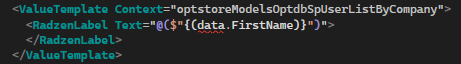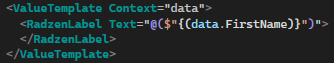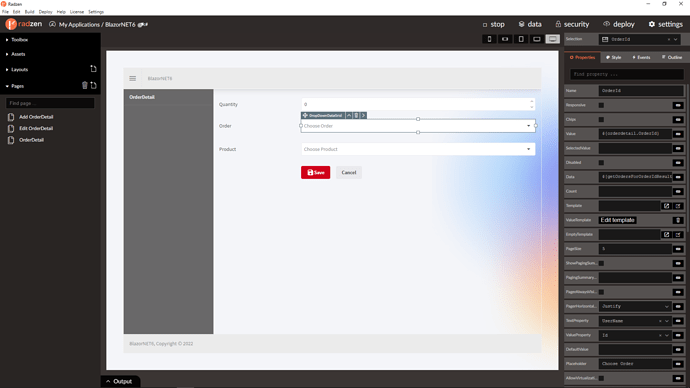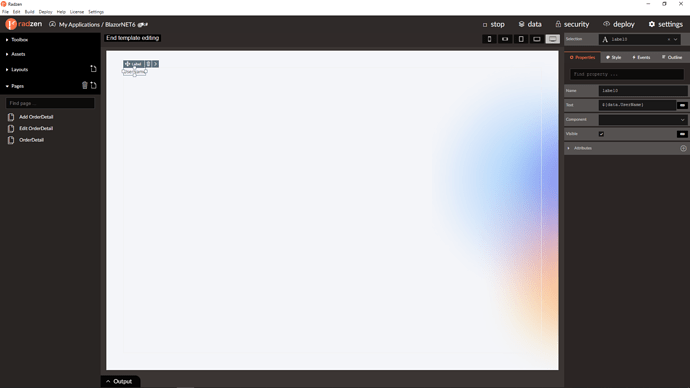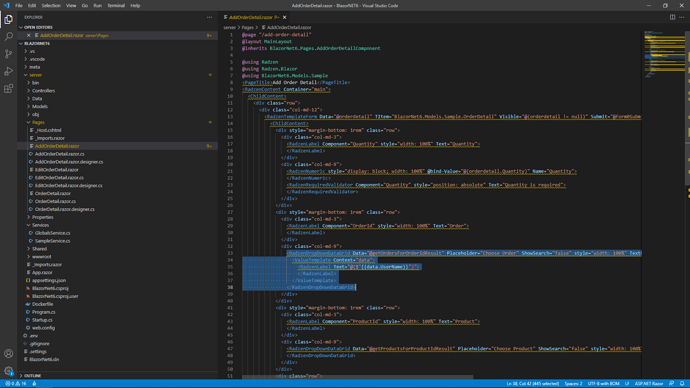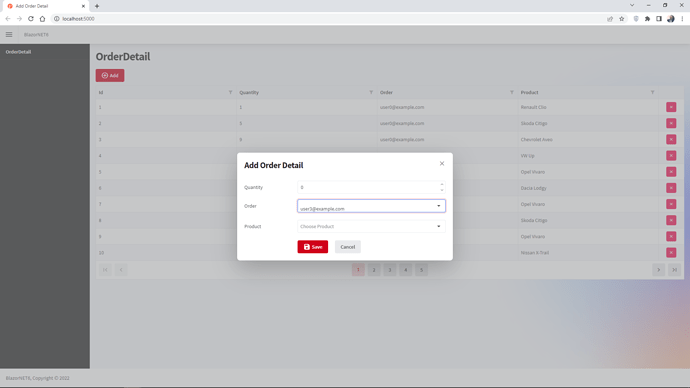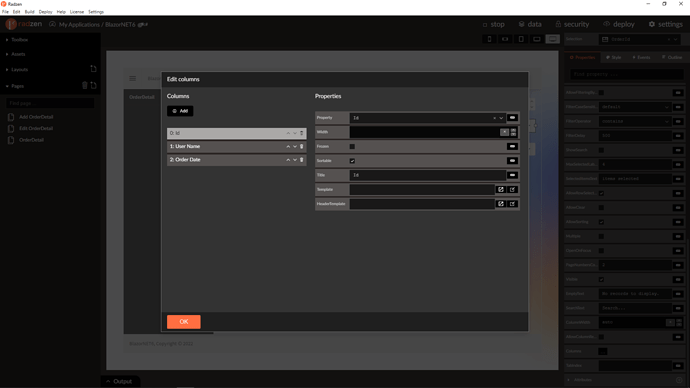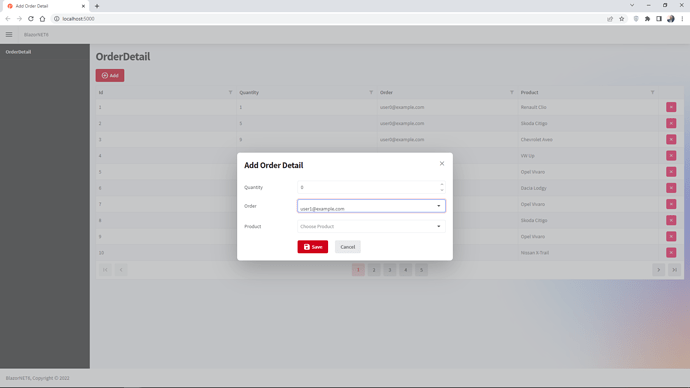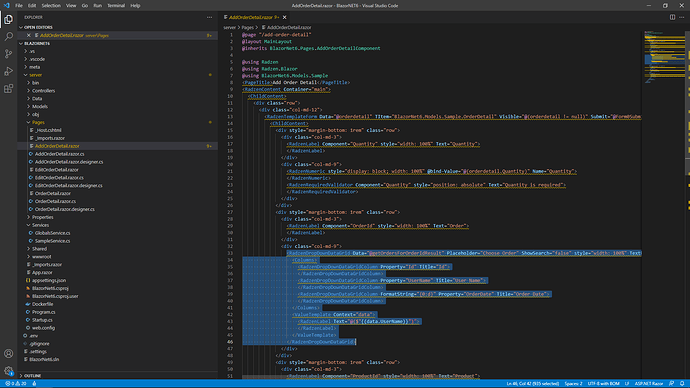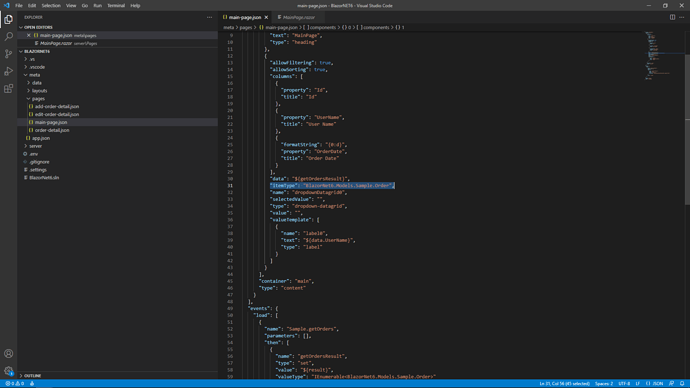Good Day
After placing a DropDownDataGrid inside of a form I wanted to change the Value template of the DropDownDataGrid.
I placed a label in the template and i get the following error:
The name 'data' does not exist in the current context
Is the Context attribute being generated correctly?
Am I doing something incorrectly of should it rather be auto generating as 'data'?
enchev
October 25, 2022, 5:54am
2
Hi @DarrenW ,
Just tried this and it worked for me normally:
Hi @enchev
Okay thanks, I could not get it to work so I deleted the page and started on a new page.
Was working fine until I added columns. I created the ValueTemplate and then went into the columns to add columns for the dropdown and i got that error.
enchev
October 25, 2022, 6:28am
4
Hi @DarrenW ,
Still works for me even with columns added:
Hi @enchev
I have sent a screen capture to info@radzen.com to show the process.
Any ideas what might be causing this?
enchev
October 25, 2022, 2:40pm
6
Hi @DarrenW ,
I was able to reproduce the problem thanks to your video. We will do our best to provide fix for this in our next update before the end of the week!
UPDATE: You can remove itemType property from the component meta code in the page to fix this. For example:
Hi @enchev
Thank you, worked like a charm. Look forward to the update next week.