Hello Team,
If we make selection from dropdowndatagrid using enter key or close the Dropdown grid using the Escape key the TAB order of the component is lost. Also if we set the OpenOnFocus=true property then TAB order is lost for mouse selection also.
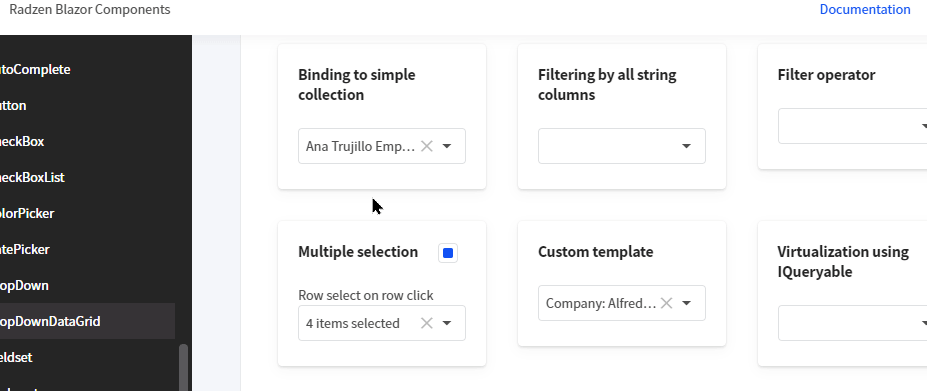
Yes, this is on any dropdown, tab order is broken. This is problematic when your thinking of work flow and having to click each dropdown to make a selection. open on focus makes much more sense, but at this point just destroys workflow. Can this be fixed?
Is there any solution to this, yet? There are many people, who wish to fill out forms using the keyboard only. But sometimes it is helpful to pick a value from a dropdown, if you do not know the value by hard. Having both options is just user-friendly.
In my opinion this thread is old and the DropDownDataGrid component keyboard navigation is improved compared to 2022.
This issue is already resolved. You can try it out here
If I use a form with a Radzendropdown and I access the Dropdown via tab key, I would like to enter the value right away und continue the form to the next field using the tab key, without using a mouse button.
Right now, if I access a Radzendropdown via tab key and start typing, the value changes for every key that I enter. Using OpenOnFocus=true and AllowFiltering=true helps with this issue but results, in my case, in two problems:
-
I enter the complete value, but I am not able to continue to the next field using tab. The dropdown will not let me leave so I have to
-
choose the option from the dropdown using the arrow-down key. If I hit tab now, it still won't let me leave. Hitting enter key seems to apply the selected value to the dropdown and it closes but gets opened up again right away.
So could you please elaborate, in what sense the issue has been resolved?
You do you need to use these properties since the DropDown component can locate now the item as you type when focused - you don’t even need to open the popup.
If I have a dropdown that is populated with values from 1 - 99 and I want the value 96 to be applied to that dropdown I can't access the dropdown via tab and enter 96. The result would be the value 6. At first the value 9 is applied and when I enter 6, the value of the dropdown gets changed to 6. Right now using OpenOnFocus=true and AllowFiltering=true is the only option.
I see what you are after, we will do our best to improve the keyboard behavior in one of our next updates.
UPDATE: I've forgot to mention that if you repeat to press the same key the DropDown will cycle all value starting with the specified key - for example repeatedly pressing 9 will cycle all value starting with 9
Hi,
I have the same request right now. Is this something that has been improved or is it still on the roadmap guys?
We have a dropdown with around 500 options in it. I want to be able to type 555 or 6000 for example and it select those references. They're single select by the way, not multiple.
Thanks! ![]()
Hi @enchev could you share where on the roadmap this is or even if it’s planned? Thank you. ![]()
Hey @Paul_Pitchford,
Not sure what roadmap you are looking for. This post is from last year where multiple features are discussed for DropDown and DropDownDataGrid. Selecting items as you type is available from months for the DropDown and you have filter for the DropDownDataGrid.