Is there any way to implement paging with a dropdowndatagrid ?
I am receiving this error with a table with many records:
InvalidOperationException: 'AsyncEnumerableReader' reached the configured maximum size of the buffer
Is there any way to implement paging with a dropdowndatagrid ?
I am receiving this error with a table with many records:
InvalidOperationException: 'AsyncEnumerableReader' reached the configured maximum size of the buffer
Our demo shows only DropDownDataGrid with paging - this is actually the main purpose of this component since DropDown will need all items. If you check the demo you will notice that there are two ways to bind the component - using IQueryable and using LoadData event. The component is also used in Radzen templates to represent lookup fields when paging, sorting and filtering for lookups is enabled. I’m pointing this demo to you for the second time - see your other thread for filtering.
So the DropdownDataGrids created by the Scaffolder may not work with large tables, and you need to create a custom database query for those situations?
The DropDownDataGrid created with CRUD templates can work with tables with millions of records. Please send us an example application where we can reproduce the error.
Would it be possible to put together a Radzen BLazer Application demo of the DropDownDatagrid using a filter with the Northwind Database ? I tried various ways without results (no records no errors and the filter looks correct). I would really appreciate it.
Here is the application:
https://drive.google.com/file/d/18RGqpkzuFCORrDutEXBVsvioy_Q6l1F6/view?usp=sharing
Thank you for setting that up, However I think I was not clear in my request. I am using Blazer WebAssembly. I set up a test with 2 DropDownDataGrids one connected to a datasource with small table, the other connected to a datasource with a large table (about 67,000 rows and about 200 columns) . Here are the load methods for the page:
The larger table produces this error:
When the large table is connected to a datagrid it works fine. Can you tell me what could be wrong and how I can make this work?
Thank you so much for your support. I really love your product and I really like how the DropDownDataGrid works but I am stuck here. I tried invoking the data source within the load of the DropDownDataGrid and populating the parameters. This removed the error. but no records appeared in the DropDownDataGrid.
Thanks for the info! I’ll try to reproduce this and I’ll write back.
Hi @Steve,
We've just released Radzen update with this issue fixed. Now CRUD pages with sorting, paging and filtering of lookup data for Blazor WebAssembly applications will be generated properly using LoadData event binding instead plain Page Load.
Works as expected now. Thank you! I just noticed the 'new' option on the DropDownDataGrid datasource. What a great timesaver!
When the page loads the textvalue is not displaying for this one table, however it does for the terms DropDownDataGrid. Both are set up the same way. What can I check?
Hi @Steve,
It happens on Edit pages, right? Indeed for server-side Blazor the component can access all data using IQueryable while with WASM data are provided externally and if the Value is cannot be found in the loaded data (data are loaded on chunks) the visual lookup ValueProperty -> TextProperty cannot be performed. We have something similar implemented in Angular and we will do our best to provide it for Blazor WebAssembly in the next build (before the end of the week).
We've implemented this and CRUD edit page now will preselect the item in Blazor WebAssembly similar to Angular. You can get latest build for Windows from here:
https://drive.google.com/file/d/19gGe9eOpZvgwA4ectRuw6FM_jrYh5gwO/view?usp=sharing
This build seemed to have fixed the DropDownGrid issue with an existing page. However, I could not continue testing since this error surfaced when scaffolding a new page. I tried CRUD, MASTER DETAIL and GRID FORM. They all had various errors. There also may be a problem with adding items to the navigation menu or maybe it is related to the other issue.
radzen: Generating code ...
radzen: Code generation done in 1921ms.
dotnet: watch :
dotnet: Started
dotnet: C:\VS Projects\FHL\client\Pages\EditSoordedt.razor.designer.cs(140,75): error CS1503: Argument 1: cannot convert from 'string' to 'int?' [C:\VS Projects\FHL\client\Fhl.Client.csproj]
dotnet: C:\VS Projects\FHL\client\Pages\EditSoordedt.razor.designer.cs(146,75): error CS1503: Argument 1: cannot convert from 'string' to 'int?' [C:\VS Projects\FHL\client\Fhl.Client.csproj]
C:\VS Projects\FHL\client\Pages\EditSoordedt.razor.designer.cs(152,75): error CS1503: Argument 1: cannot convert from 'string' to 'int?' [C:\VS Projects\FHL\client\Fhl.Client.csproj]
C:\VS Projects\FHL\client\Pages\EditSoordeht.razor.designer.cs(178,75): error CS1503: Argument 1: cannot convert from 'string' to 'int?' [C:\VS Projects\FHL\client\Fhl.Client.csproj]
C:\VS Projects\FHL\client\Pages\EditSoordeht.razor.designer.cs(184,75): error CS1503: Argument 1: cannot convert from 'string' to 'int?' [C:\VS Projects\FHL\client\Fhl.Client.csproj]
C:\VS Projects\FHL\client\Pages\EditSoordeht.razor.designer.cs(190,75): error CS1503: Argument 1: cannot convert from 'string' to 'int?' [C:\VS Projects\FHL\client\Fhl.Client.csproj]
C:\VS Projects\FHL\client\Pages\EditSoordeht.razor.designer.cs(196,73): error CS1503: Argument 1: cannot convert from 'string' to 'int?' [C:\VS Projects\FHL\client\Fhl.Client.csproj]
C:\VS Projects\FHL\client\Pages\EditSoordeht.razor.designer.cs(202,75): error CS1503: Argument 1: cannot convert from 'string' to 'int?' [C:\VS Projects\FHL\client\Fhl.Client.csproj]
dotnet:
dotnet: The build failed. Fix the build errors and run again.
dotnet:
dotnet: watch :
dotnet: Exited with error code 1
I'm unable to reproduce such problem. Please send us your database schema as SQL script to info@radzen.com and we will provide more info/fix.
I deleted the application and started from scratch and it seems to be working now. Thank you.
It looks like now the description updates correctly, However, it seems like the scaffolder now populates the data for the DropDownDataGrid on the page load even when using the "new" option on the data property. I need to set a filter for the data, so I moved the load to the load of the DropDownDataGrid and set the filters. I even removed the filters and still no data with load in DRopDownDataGrid.
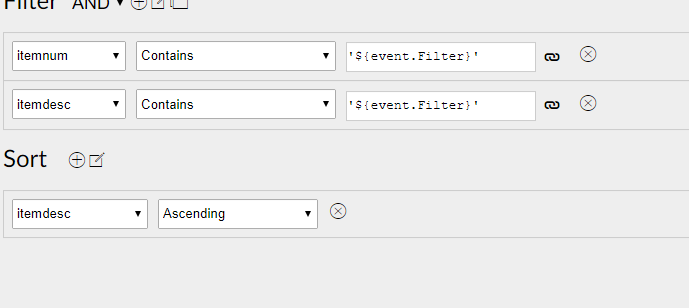
According to your screenshot Count setting is missing for the DataGrid. Here is what I have using new data wizard with the version of Radzen posted in this thread:
The application is .NET 5 Blazor WebAssembly connected to MS SQL data source.
All I needed to do is to set TextProperty and ValueProperty:
and here is how it looks runtime: