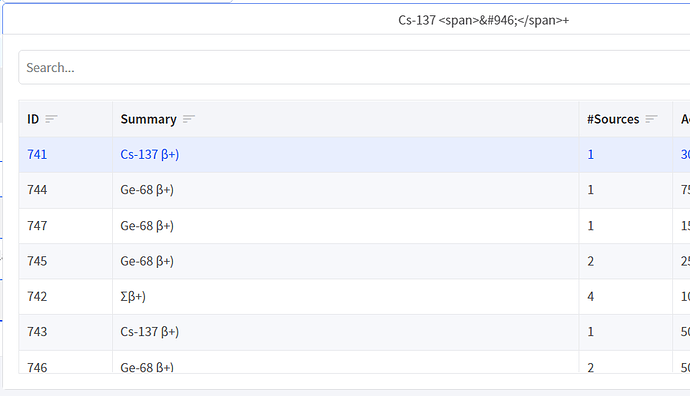Hi,
Great components, thank you. Need a bit of help as I'm using the RadzenDropDownDataGrid with a template (based on the demo), the drop down list is shown with the values as markup just as I had intended.
Thank you,
I can't work out from the demo how to have the selected item also shown as markup rather that the value:
<RadzenDropDownDataGrid TValue="long" FilterCaseSensitivity="FilterCaseSensitivity.CaseInsensitive"
Change="OnPermitLimitChange"
FilterOperator="StringFilterOperator.Contains" AllowVirtualization="true" AllowFilteringByAllStringColumns=true
AllowFiltering="true" AllowClear="false"
Data=@_currentEntityDetail.PermitLimitList.PermitLimits
TextProperty="LimitSummary" ValueProperty="CIID"
@bind-Value=@_currentEntityDetail.CIIDPermitLimit
class="form-control form-control-sm" Style="width:80%">
<Columns>
<RadzenDropDownDataGridColumn Property="CIID" Title="ID" Width="10%"/>
<RadzenDropDownDataGridColumn Property="LimitSummary" Title="Summary" Width="50%">
<Template>
@((MarkupString)(context as RadionuclidePermitLimitListItem).LimitSummary))
</Template>
</RadzenDropDownDataGridColumn>
<RadzenDropDownDataGridColumn Property="NumberOfSources" Title="#Sources" Width="10%"/>
<RadzenDropDownDataGridColumn Property="ActivityLimitDisplay" Title="Activity" Width="30%"/>
</Columns>
</RadzenDropDownDataGrid>