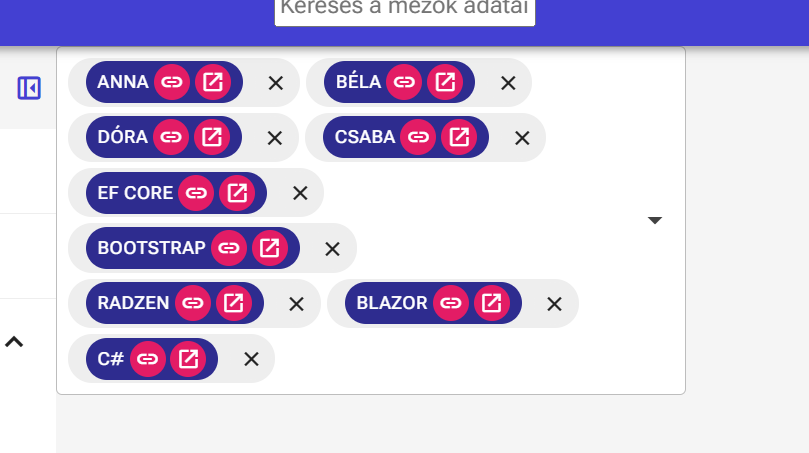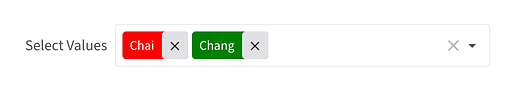Dear Team Radzen,
I wonder if you are planning adding a color option specifically for the DropDown’s multiple with chips.
I tried a workaround by setting it to chips with multiple and adding a RadzenBadge to it, but it creates a chip inside a chip and the outer will always be a default color. It would be a nice option for the chips to be able to represent the base colors. Or I wonder if you have a working solution approach as of right now.
This is how I’ve tried:
<RadzenDropDown TItem="TItem"
TValue="List<TItem>"
Data="@Data"
Multiple="true"
@bind-Value="@Value"
TextProperty="@TextProperty"
Placeholder="@Placeholder"
AllowClear="false"
AllowFiltering="true"
Culture="System.Globalization.CultureInfo.InvariantCulture"
AllowSelectAll="false"
FilterCaseSensitivity="FilterCaseSensitivity.CaseInsensitive"
Chips="true"
MaxSelectedLabels="Int32.MaxValue"
Change="@OnValueChanged"
Disabled="@Disabled"
Name="@Name">
<ValueTemplate Context="item">
<RadzenBadge BadgeStyle="BadgeStyle.Primary" IsPill="true" Shade="Shade.Darker">
<span>@GetItemText(item)</span>
@if (ShowNavigateButton)
{
<RadzenButton Icon="link"
Size="ButtonSize.ExtraSmall"
ButtonStyle="ButtonStyle.Info"
Disabled="@(!EnableNavigateButton)"
Click="() => HandleNavigateClick(item)"
@onclick:stopPropagation
title="Navigate to item"/>
}
@if (ShowOpenPopupButton)
{
<RadzenButton Icon="open_in_new"
Size="ButtonSize.ExtraSmall"
ButtonStyle="ButtonStyle.Info"
Disabled="@(!EnableOpenPopupButton)"
Click="() => HandleOpenPopupClick(item)"
@onclick:stopPropagation
title="Open in popup"/>
}
</RadzenBadge>
</ValueTemplate>
</RadzenDropDown>
And it created something like this with material theme:
It is almost OK, I could set it to one color with global css, but it would be nice of setting the chip colors as a template parameter, we will be needing different color chips in one dropdown. Your help would be appreciated.
Thank you,
Csaba