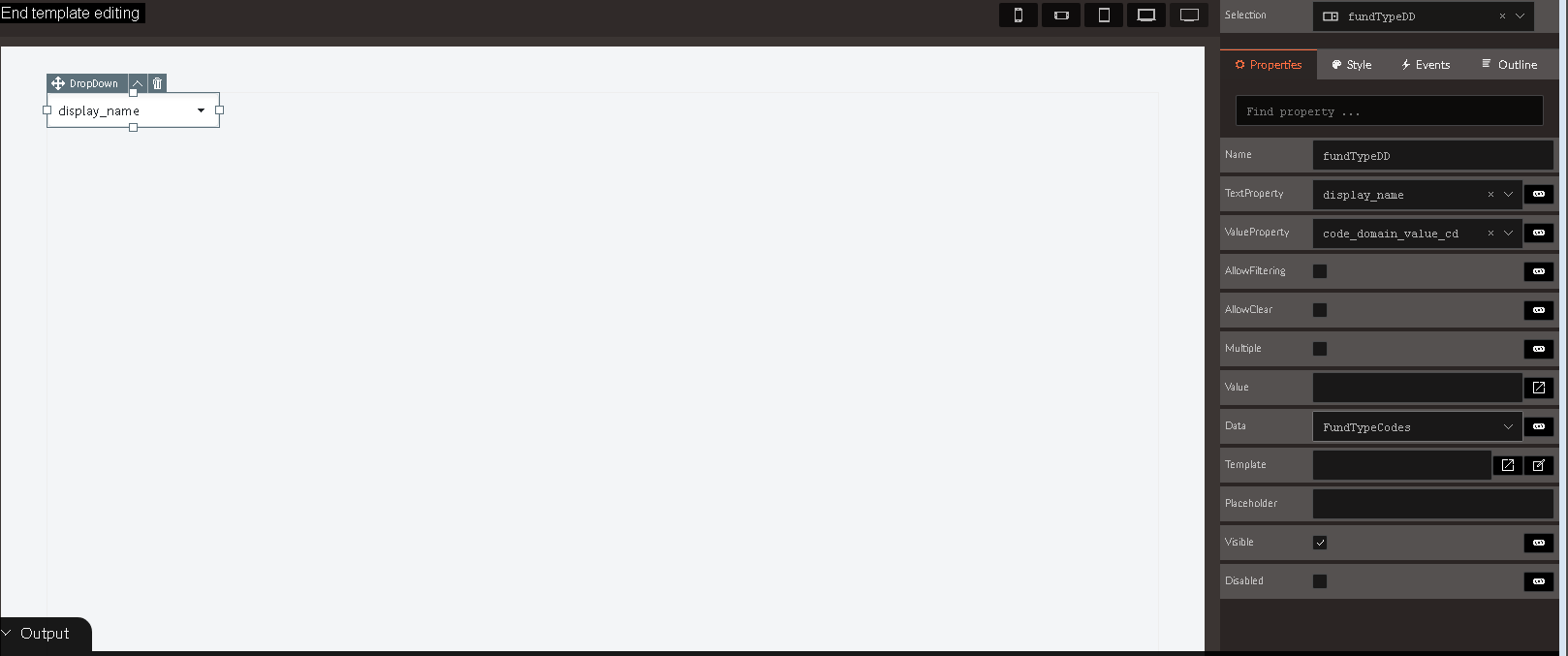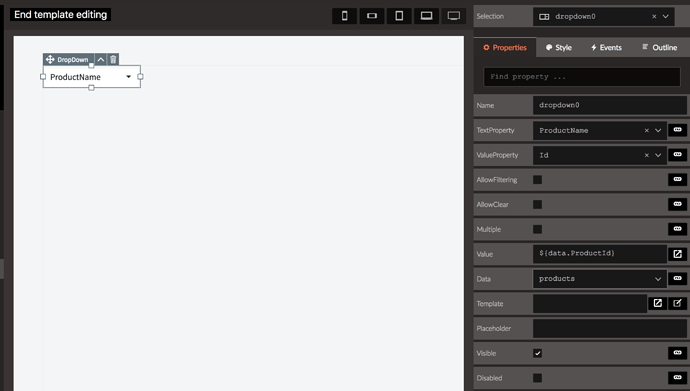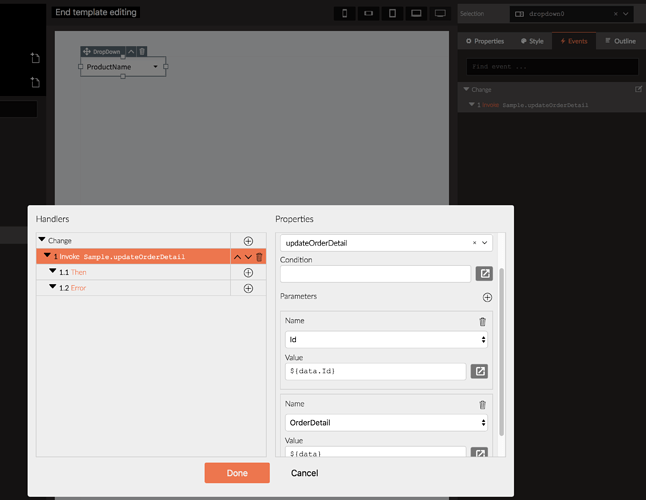I'd like to change the columns in my data grid to dropdown. I modified the template:
And the events are:
Invoke getCodeDomainValues
then
Set FundTypeCodes to result.value
Properties:
Type: Invoke data source method
Name: getCodeDomainValues
Parameters: Name=$filter, Value="code_domain_cd eq 'fund_type_cd'"
It works fine and the dropdowns are populated with the correct values, however, it doesn't default to the value of the field. How can i set the selected value to the value of the field in the grid?
I got this to work, however, it does not add any value since I just realized that there's no inline editing in DataGrid. Our project is highly dependent on editable data grids so back to researching other RAD tools for web apps
Indeed Radzen provides DataGrid editing via separate forms that are open as dialogs.
Thanks Korchev, any suggestions on a workaround? Like maybe capturing the change event and calling the save function? Not sure if DataGrid throws the OnChange event.
This could actually work! While the DataGrid indeed doesn't trigger the Change event of the DropDown you can handle it from the DropDown itself.
- Edit the template of the column and select the DropDown
- Go to the Events tab in the property grid
- Handle the Change event and invoke your updateXXX method. Use
${data} as argument - it is the "current" data item (the one to which the current DataGrid row is bound).
Here is a demo using our sample data source (OrderDetails has a Product where ProductId is the foreign key):
- DropDown configuration - the Value property is set to
${data.ProductId}
- DropDown Change event handler