Hello Team,
First page data is not loaded properly or it shows data from previous instance.
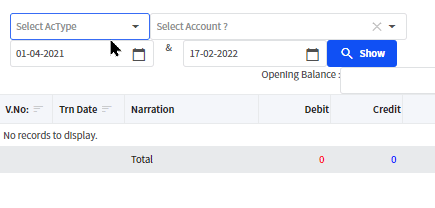
Kindly look into issue.
Hello Team,
First page data is not loaded properly or it shows data from previous instance.
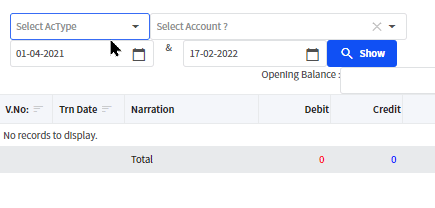
Kindly look into issue.
Hey @Vinod_Pillai,
We will hardly reproduce anything just by looking at a gif. Here is what I've tried in our demos and worked normally:
Steps To reproduce the issue:-
Database : Northwind
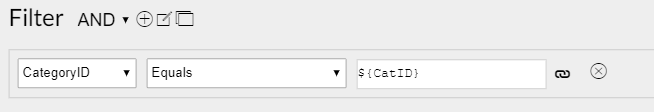
I have attached the test page used to reproduce the issue in the Northwindblazor demo project
Test.zip (1.9 KB)
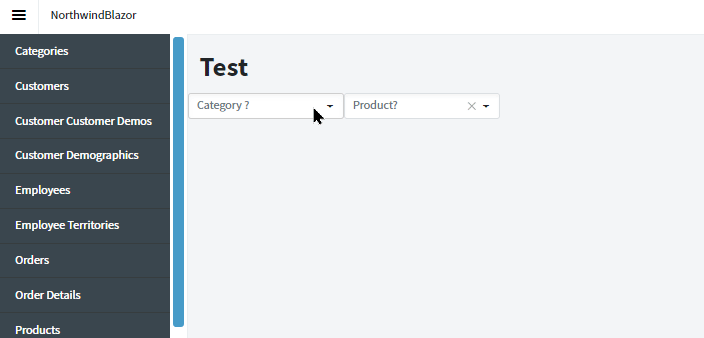
Thanks for the project. We will publish fix later today.
Thanks for your prompt response 
Hello Team,
Was this issue resolved? Because this issue still persists for cascaded dropdowndatagrid if allow virtualization=true. Could you kindly confirm?
Hello Team,
Will you please check on this issue?
The issue occurs when **AllowVirtualization=true** is set for the second dropdown as seen here.
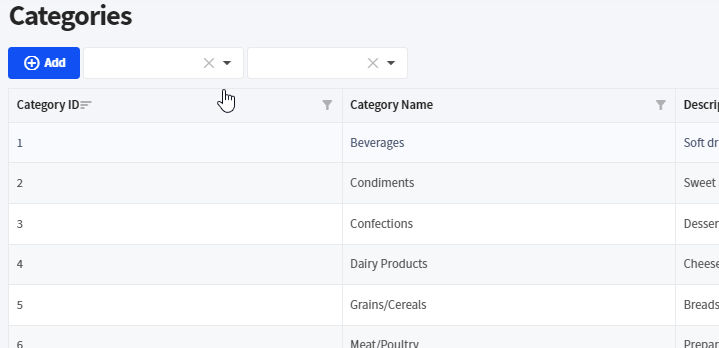
This setting was not part of the code you've posted in this thread. I've tested again with virtualization turned on for the second DropDownDataGrid however it worked normally on my end. Make sure you have the latest version of Radzen.Blazor.
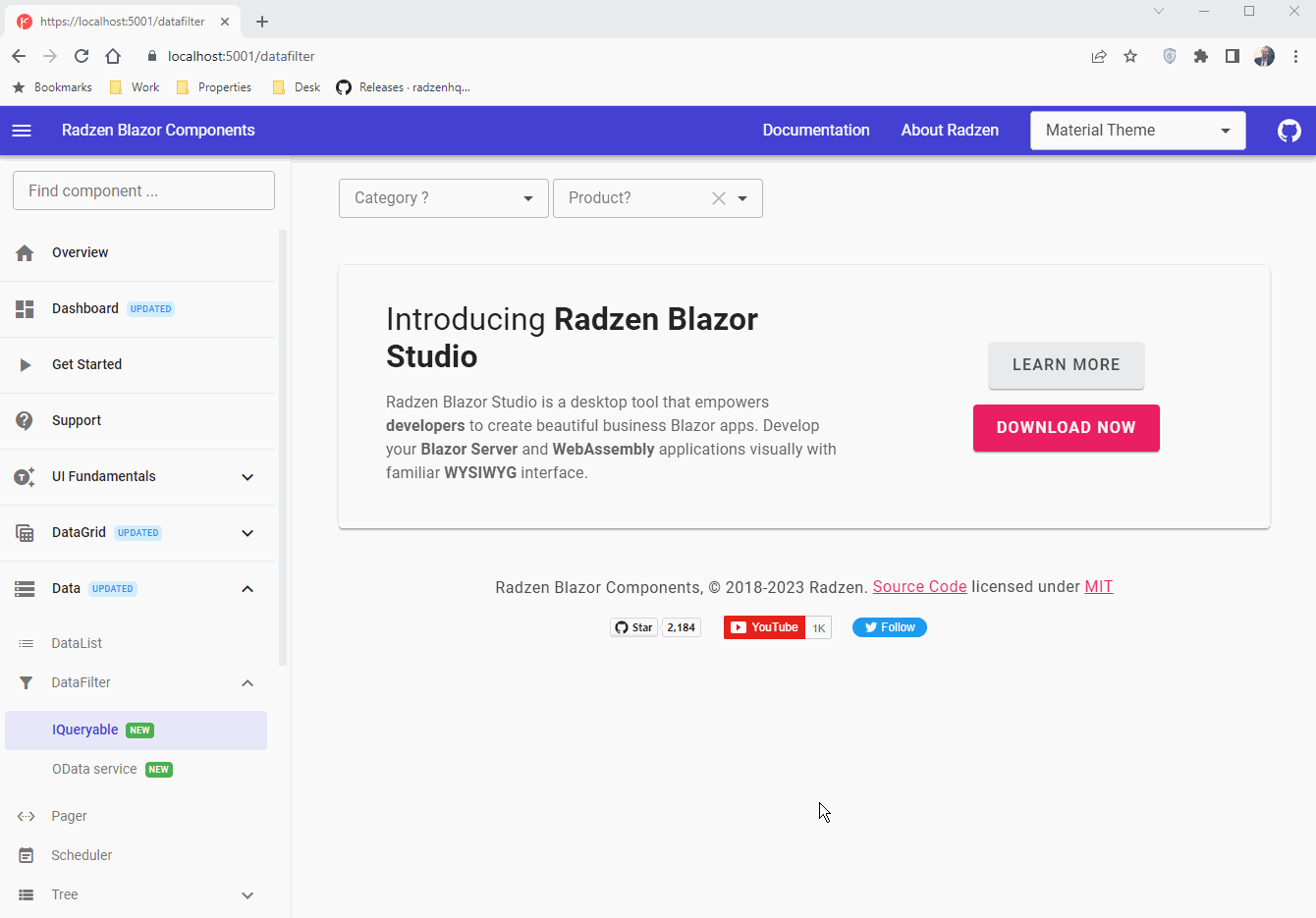
Sorry for missing that. If we click on the clear button the next grid data is displayed correctly but if we do not click the clear button the datagrid is not refreshed with new data next time.
.
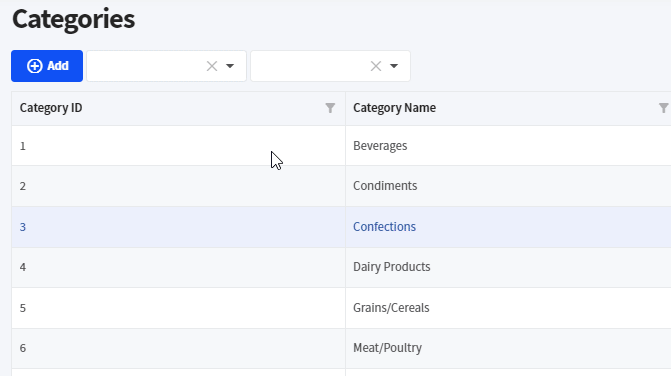
Did try that but the issue persists.
protected async System.Threading.Tasks.Task OnChange()
{
var nwGetProductsResult = await Nw.GetProducts();
getProductsResult= nwGetProductsResult.Where(p=>p.CategoryID==CatID);
await InvokeAsync(() => { StateHasChanged(); });
}
Please zip and send us your application at info@radzen.com. If the zip is too big you can use Goggle Drive or similar.
Your project worked for me normally:
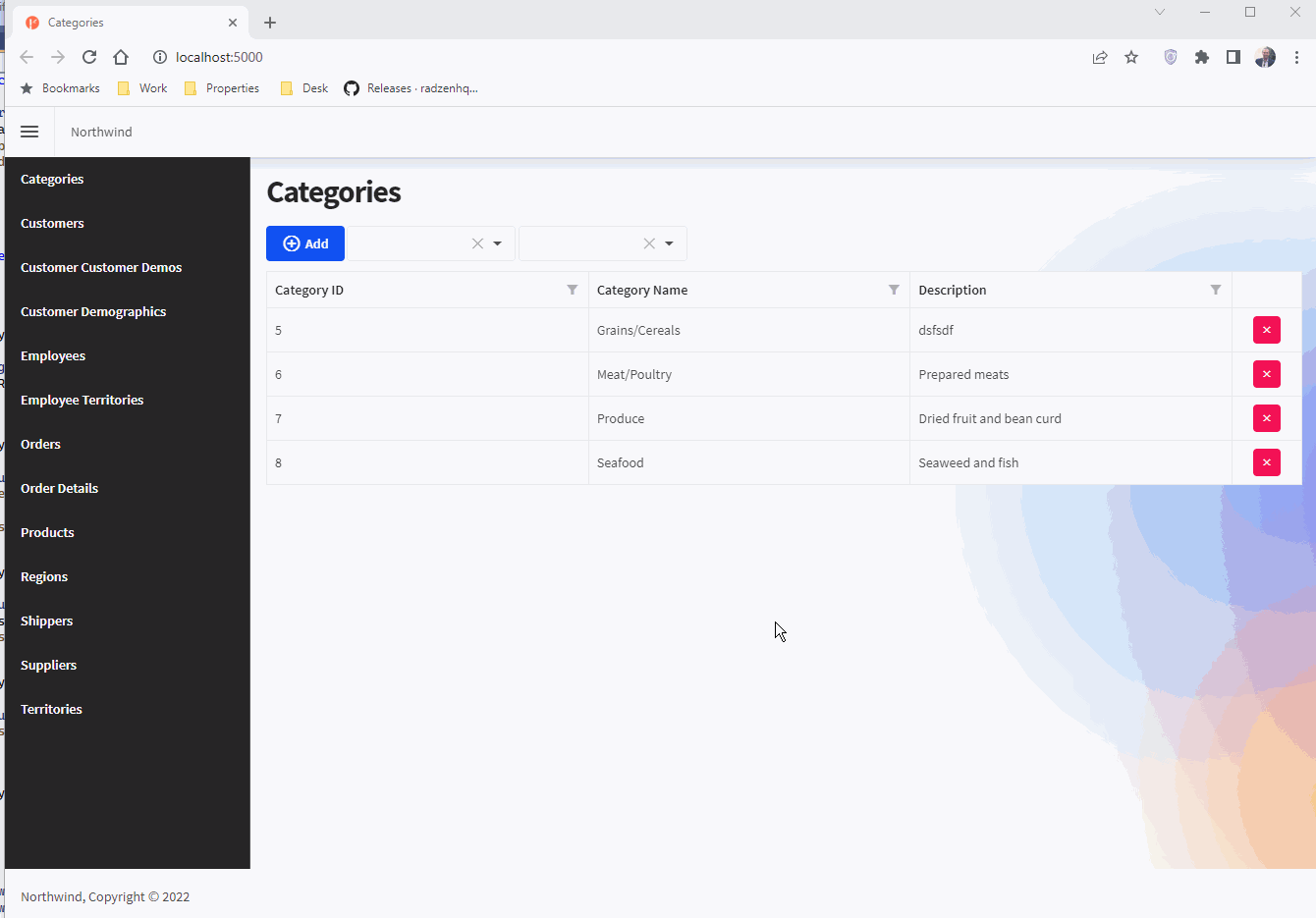
Unfortunately I'm afraid I cannot do anything else. If you believe there is a bug somewhere you can submit pull request with a fix.
The project works if you click the clear button. But if you do not click clear button the issue persists. Thanks for your time.
I have a similar error when filtering a RadzenDropDownDataGrid component with AllowVirtualization="true".
If I change the first "filter" RadzenDropDown enough times, it will cause an issue with the data in my RadzenDropDownDataGrid and it will stop loading new data.
If I remove AllowVirtualization="true" attribute from my RadzenDropDownDataGrid, I do not get the issue.
I have the same issue like EVELACO:
I have a RadzenDropDownDataGrid with
Data=@ProjectList
AllowVirtualization=true
I use the AllowVirtualization to have a scrollable list for the items instead of paging .
But the problem is, that the item list is only updated once when "ProjectList" has changed.
If I remove AllowVirtualization the item list is always updated when the "ProjectList" changes.
How can I have a scrollable list which is always updated when the "ProjectList" has changed?
Hi Eddie,
have you get/find any solution?
Regards
Gerd