I have a bunch of dropdowns like this:
<RadzenDropDown AllowClear="true" TValue="int"
Data="@(_savedQueries.Select(c => c.QueryName).Distinct())"
TextProperty="QueryName" ValueProperty="ID" Class="w-100"
Change="@(SelectSavedQuery)"/>
<RadzenDropDown AllowClear="true" AllowFiltering="true"
FilterCaseSensitivity="FilterCaseSensitivity.CaseInsensitive"
@bind-Value="@SelectedValues" Multiple="true" Placeholder="@("Select a " + @Title)" Data="@Items"
Change="@(ChangeWhere)"
Class="w-100"/>
The dropdowns work great on my local machine running in both VS2022 and Rider 2022.2.
When I upload the website to the server, though...
I click on them and the menu drops down, but I can't select any options via the mouse:
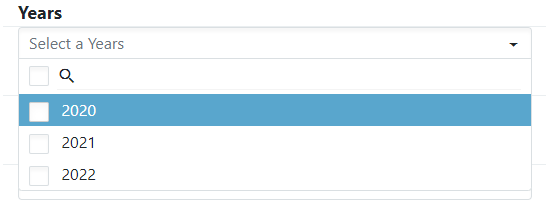
If I'm using a multiple select dropdown, I can click into the blank field, click the down arrow twice, then click the spacebar, and it will select the appropriate value.
If I'm using a single select dropdown, I can click into the blank field, click the down arrow once, and it will perform the appropriate action as if I had clicked the dropdown and selected the first value.
It's only RadzenDropDowns -- all the other Radzen Components I'm using are working perfectly.
Anyone have any idea what I've done wrong?
Thanks,
-Carthax