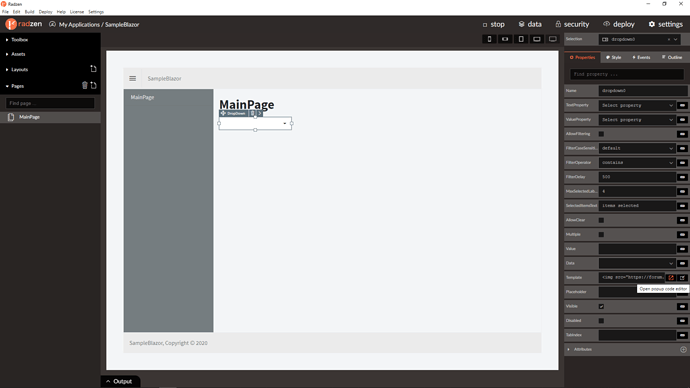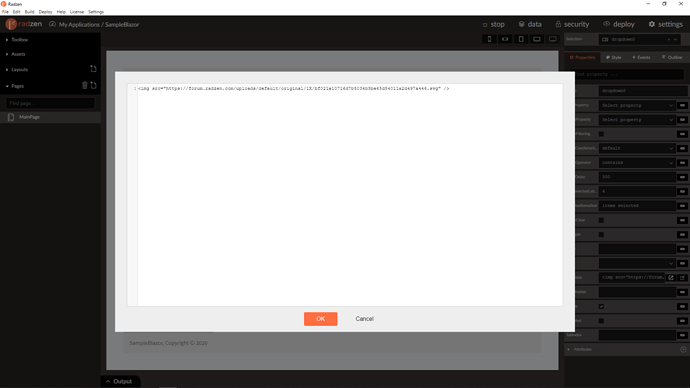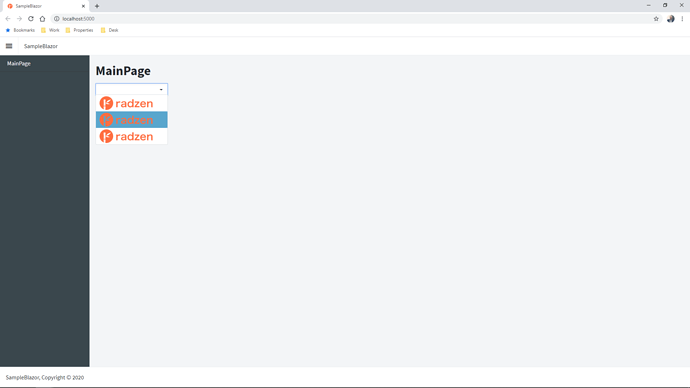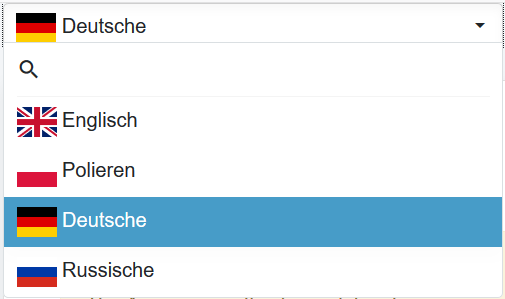Hi there,
I have a list of countries with a name and SVG flag data, I would like to display them in a drop down with the name appearing alongside the flag.
Your DropDown control supports templates, but when I add an <img> tag to the template, only it's alt attribute is displayed.
How can I display images in the template?
Do I need to use backgound-image css?
Here is my markup:
<RadzenDropDown Data="@ViewModel.AvailableUiCuture" ValueProperty="Code" TextProperty="LanguageName" @bind-Value="UiCultureCode"
AllowClear="true" AllowFiltering="true" FilterCaseSensitivity="FilterCaseSensitivity.CaseInsensitive" Placeholder="Select..."
Style="margin-bottom: 20px; width:400px;">
<Template>
@{
var culture = context as UiCulture;
}
<img src="@DataUrl.Svg(culture.SvgFlagData)">
@culture.LanguageName
</Template>
</RadzenDropDown>
Thanks