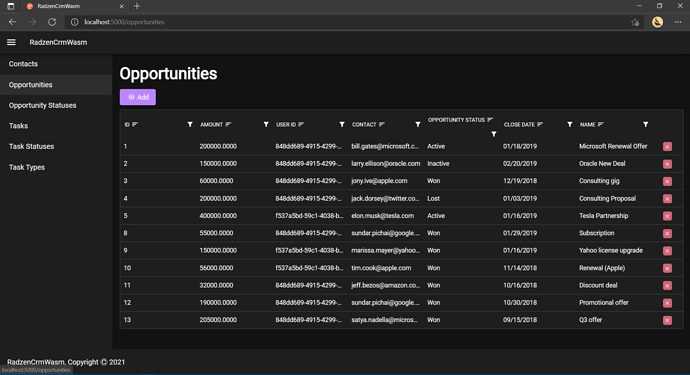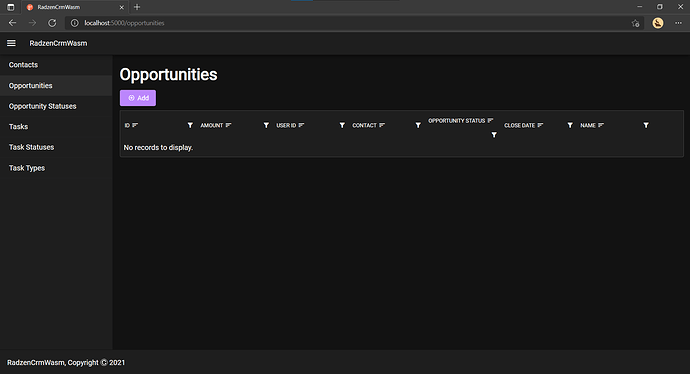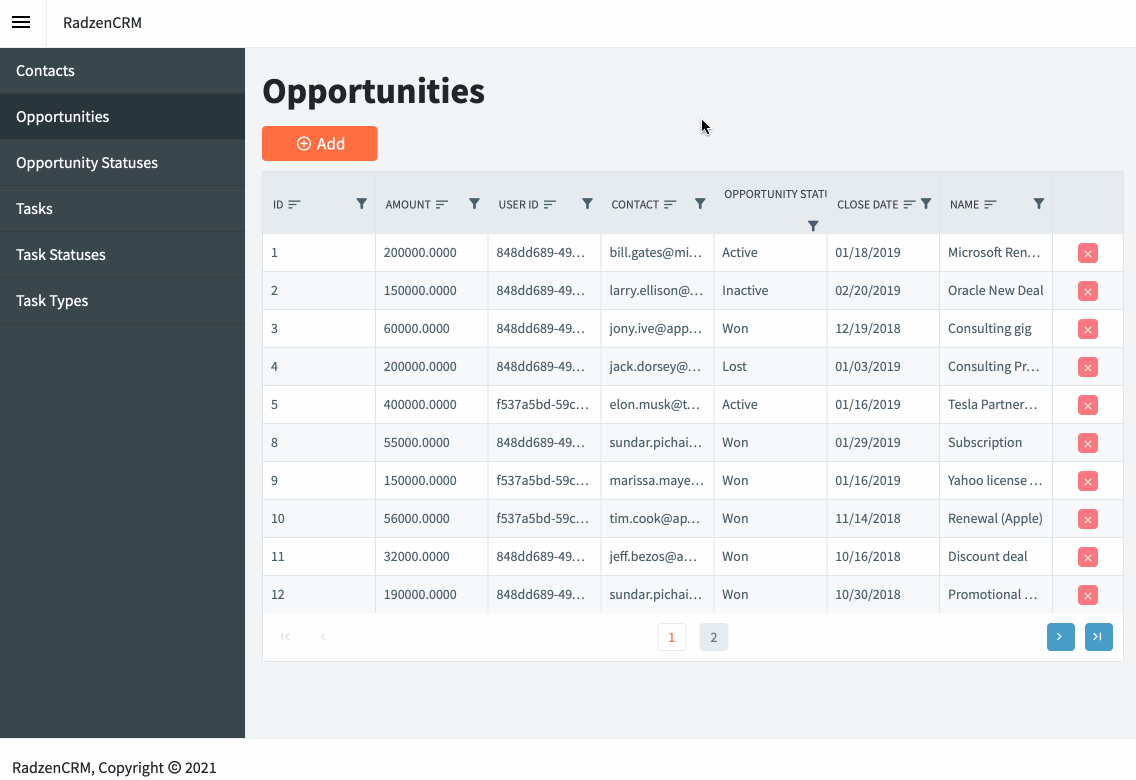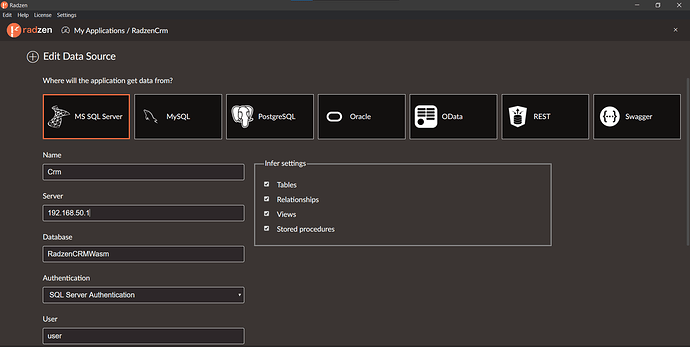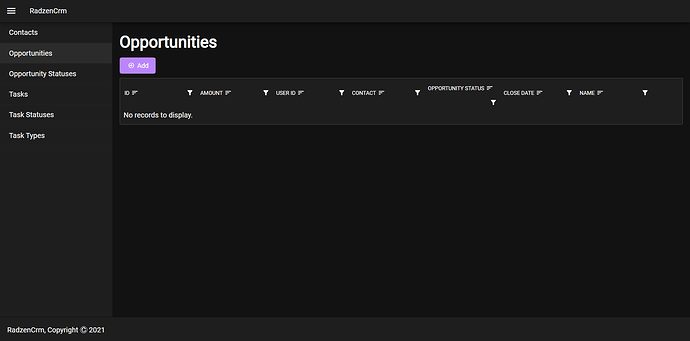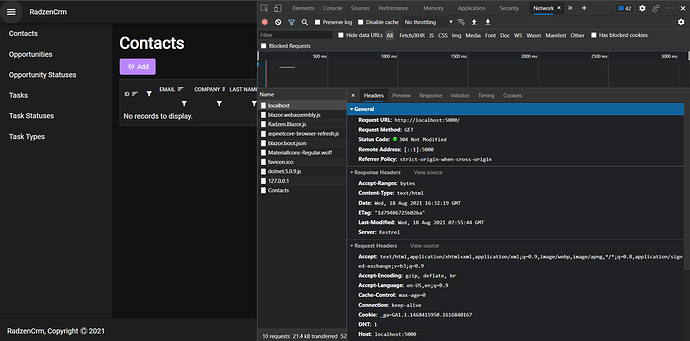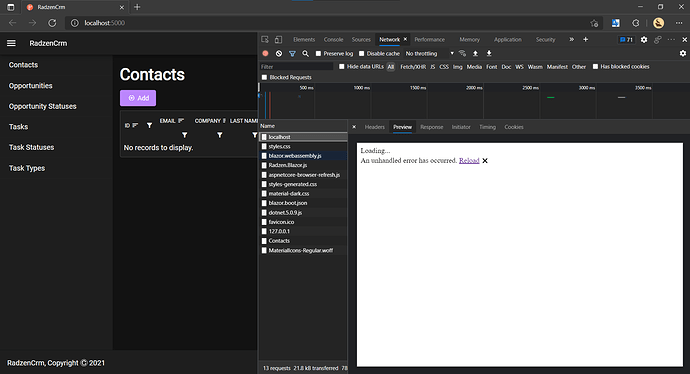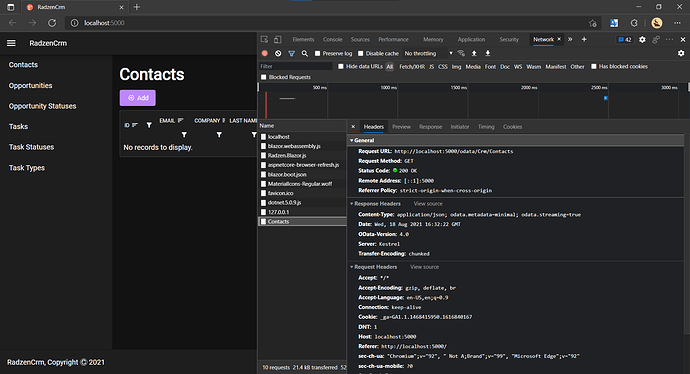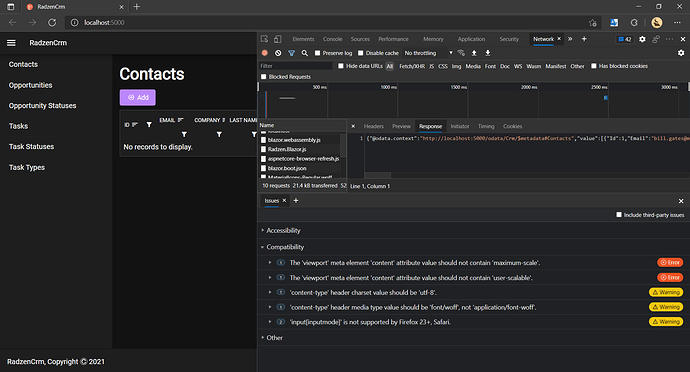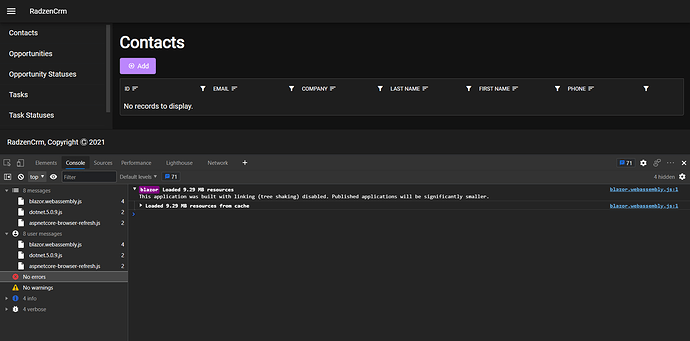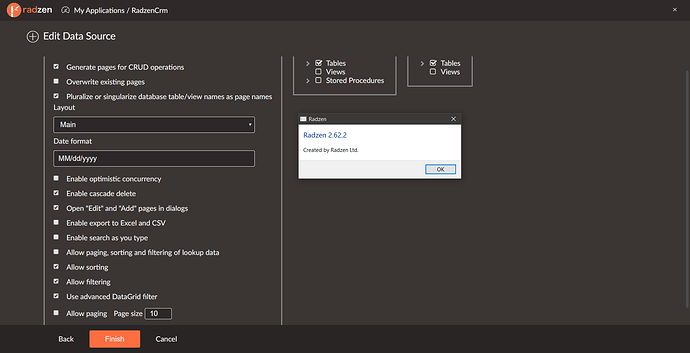dotnet ef migrations failed to add FirstName, LastName and Picture to 20210801103738_ExtendApplicationUser.Designer.cs while following
Customize security | Create a Blazor CRM application with Radzen (Blazor), and using Blazor WASM instead of Blazor Server
I did not proceed to perform dotnet ef database update and wish to know why this is happening.
What was the error message? Are the columns created in the table? We can't tell what the problem is with so little information provided.
I will go through the first problem I encountered.
When I scaffold using Blazor Server and MSSQL, I was able to see the Radzen database records
But when I scaffold using Blazor WebAssembly and MSSQL with either an encrypted or non-encrypted connection, I was unable to view the records
You can check Radzen’s output window for any exceptions.
It had this error
dotnet: warn: Microsoft.AspNetCore.HttpsPolicy.HttpsRedirectionMiddleware[3]
Failed to determine the https port for redirect.
The problem can be reproduced easily by scaffolding from RadzenCRM database and chosing the Blazor WASM Framework.
Things will not work if you use the same database for Blazor Server and WASM. The security implementation is different (one uses ASP.NET Identity - the other uses Identity server). You have to start from a clean database (without security enabled).
This happened before security was implemented in Radzen. It should be able to read the tables right?
Yes. However the databse would already be updated by the blazor server app even if you haven’t enabled security in webassembly. This is why you have to infer a completely new database and not one that has already been used for a blazor server app.
Also the warning you have pasted before should not cause a problem. Check for exception stacktraces in Radzen’s output window.
I have removed all AspNet related tables from the database via SSMS. It still does not read the columns from MSSQL. I dont understand what blazor is supposed to update because there is nothing in terms of security. What table are you referring to that gets updated by blazor WASM when its security portion has not been added in Radzen?
The blazor WASM app strangely could add new entries to MSSQL. I can see the new entry in SSMS. Yet it is unable to display the column values. Please try it yourself. Its very reproducible and does not take much time.
I tried it myself and everything worked as expected.
- I created a new database by executing this SQL script
- I inferred the database in a new web assembly application and created CRUD pages.
- Everything seems fine and displays data. Here is the Opportunities page.
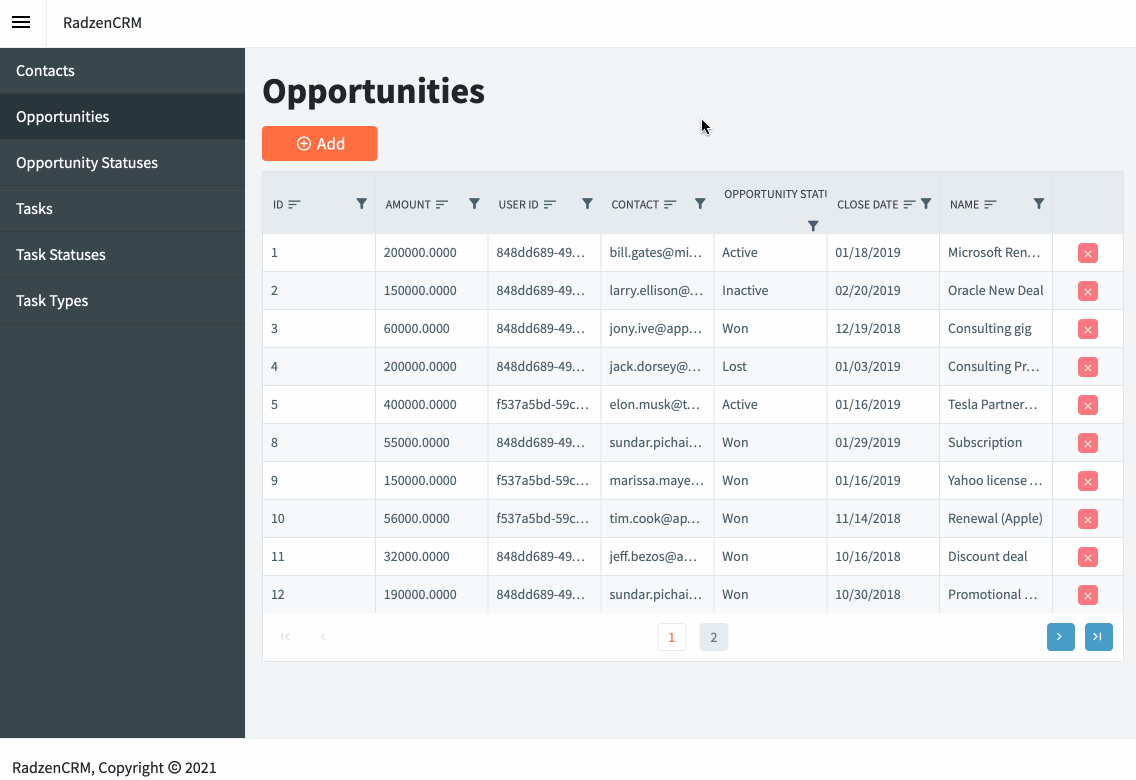
On a side note you seem to be struggling with our product and I would like to offer you a full refund. If you want that please confirm it by email at info@radzen.com.
You have a wonderful product. Please keep the money. I learn from mistakes and its part of the learning process. Please do not misinterpret my knowledge gaps as dis-satisfaction. I am very happy and grateful for what you have made.
@korchev,
I created a new RadzenCrm database using the provided script. The database was renamed to RadzenCRMWasm in SSMS. I then proceeded to scaffold the database again using the Blazor WASM framework, and still was unable to view the columns. Are there options under Edit Data Source that cannot be clicked or used?
I don't know what else to add to this thread. As I said I can't reproduce the problem you are having. You also avoid answering my questions about exceptions or errors.
Here is the log. Please let me know what other information is needed.
radzen: Generating code ...
radzen: Code generation done in 942ms.
dotnet: watch : Started
dotnet: info: Microsoft.Hosting.Lifetime[0]
dotnet: Now listening on: http://localhost:5000
dotnet: info: Microsoft.Hosting.Lifetime[0]
Application started. Press Ctrl+C to shut down.
info: Microsoft.Hosting.Lifetime[0]
Hosting environment: Development
info: Microsoft.Hosting.Lifetime[0]
Content root path: C:\Users\user\source\repos\RadzenCrm\server
dotnet: warn: Microsoft.AspNetCore.HttpsPolicy.HttpsRedirectionMiddleware[3]
Failed to determine the https port for redirect.
Check what the HTTP requests made by the DataGrid return - use the Network tab of your browser. Also check for JS errors.
The response is successful - it contains the JSON payload. This means that the database is properly inferred and served. Something else happens after that. Check your browser console for JS errors.
Does any other database work for you? For example Northwind or the Sample Radzen database (available in the New MSSQL data source screen)? Does it work in other browsers / machines? What browser/version are you actually using?
I am using Brave and Edge. I have managed to find a way to display all columns like you did. But under these options below, it will fail to display the columns. Erase the entire folder and re-scaffold from the beginning instead of re-using the same files in the same folder
In Edit Data Source,
check Generate pages for CRUD operations
uncheck Allow paging
After you have verified that the columns do not display, go back to Radzen > Data, re-scaffold and select:
check Overwrite existing pages
check Allow paging
Run again and you will be able to display all the columns