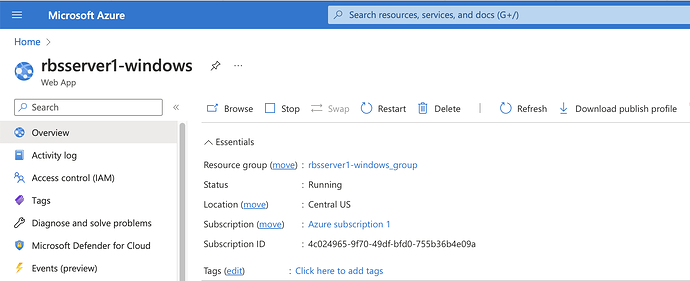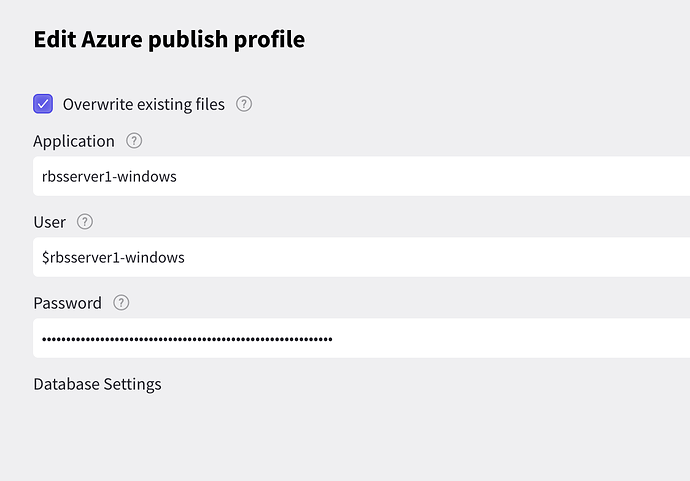Apparently, the Publish To Azure Functionality appears broken or incomplete. Also, there is no feature documentation at all it seems. So, I ended up using Visual Studio 2022 to load and Publish to Azure.
There are no known issues with the Publish To Azure feature and I just deployed an empty application to https://rbsserver1-windows.azurewebsites.net.
Here are the steps:
- Create a new Azure Publish Profile in Radzen Blazor Studio.
- Enter the name of your Azure application. For https://rbsserver1-windows.azurewebsites.net I entered
rbsserver1-windows - Download a publish profile from the Azure portal and open it with a text editor.
- Copy the user name and password from the downloaded .PublishSettings file in the dialog.
- Click the Publish button and that should be all.
You are right that the documentation is lacking and we will do our best to update it soon with these instructions.
hi, I have a web app developed on blazor server, when publishing it in azure it gives me this error: Error: There was an unhandled exception on the current circuit, so this circuit will be terminated. For more details turn on detailed exceptions by setting 'DetailedErrors: true' in 'appSettings.Development.json' or set 'CircuitOptions.DetailedErrors'. but I did 3 tests, the first I published the project without connections of any kind as it was created, and it did not give this error; The second test I connected to the database, I was able to modify, create and delete data in the normal way when publishing, but my third stage was to include the authentication in my login that is used normally on my localhost, in fact I logged in and the error appeared when enter home.