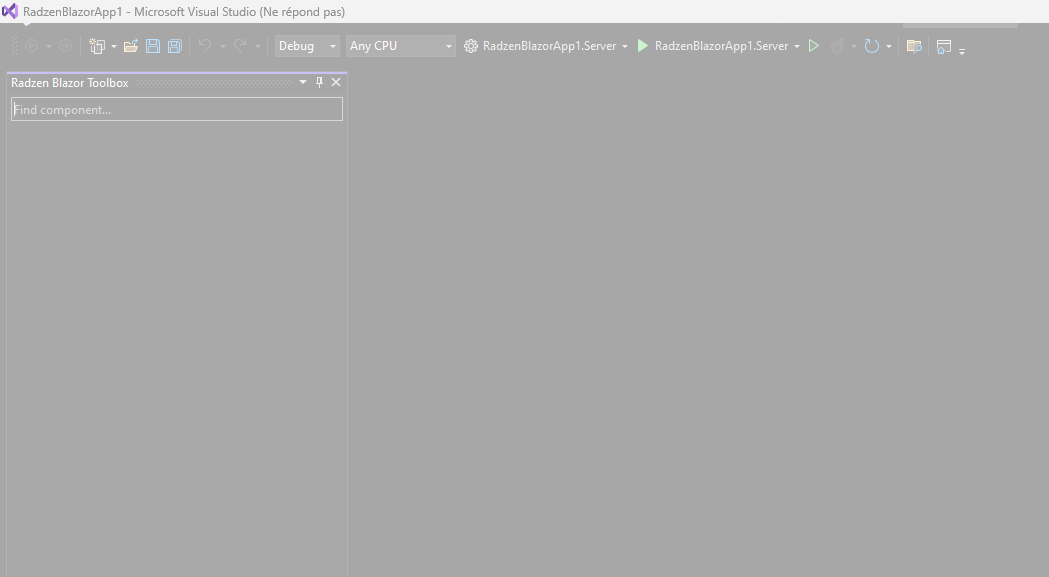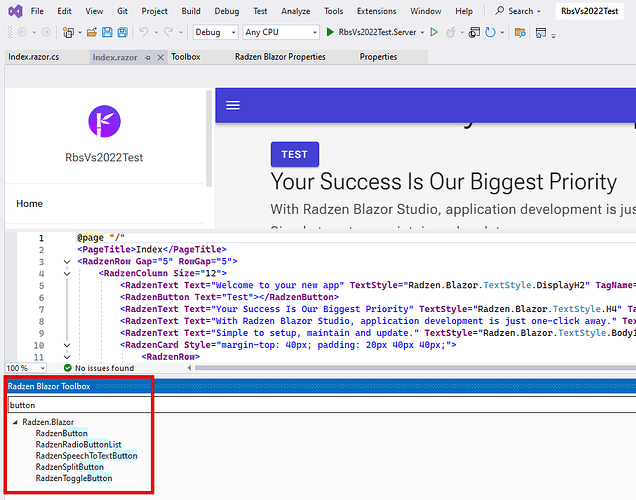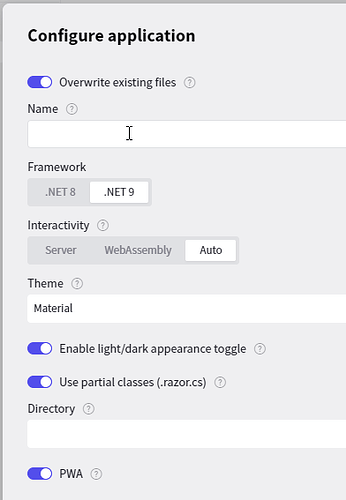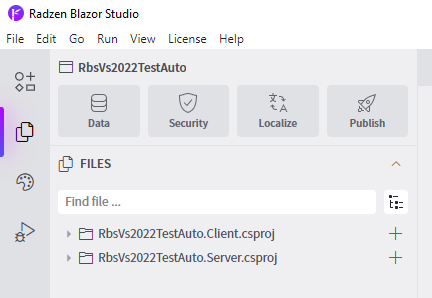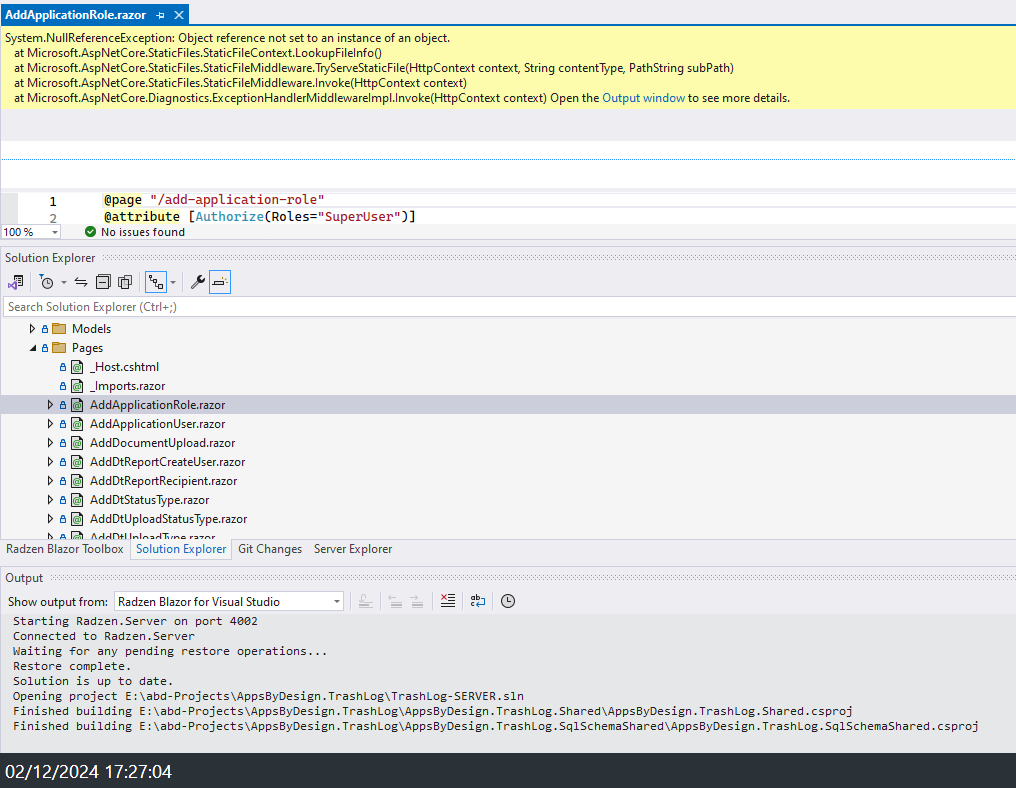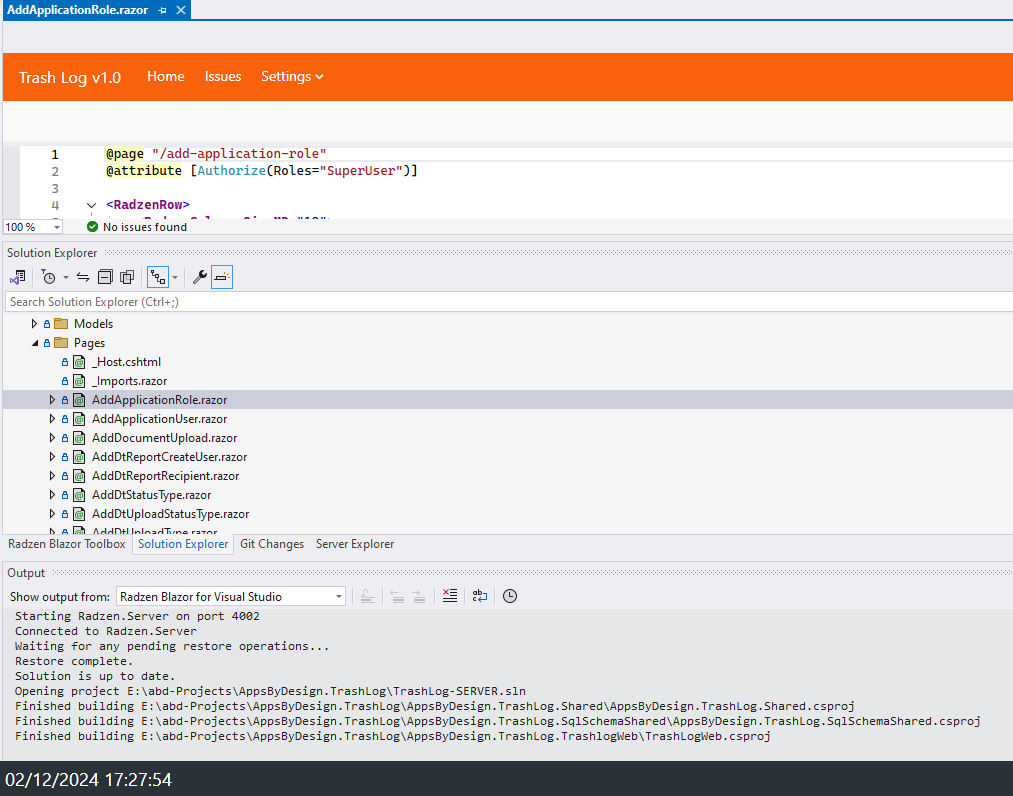Displaying the toolbox crashes visual studio.
I am using the latest version of Visual Studio with .net9
I can't use the Radzen toolbox, Radzen project creation works fine.
I also had that problem with existing projects but the toolbox works with a brand new project.
Not yet identified the cause as issue seems to be project specific.
For my case the toolbar does not work with any project.
If I find the cause of the problem, I will inform you here.
So I don't know the source of the problem but I confirm that with a new project it works, however only works with a server project in my case, with a webassembly or auto project, it doesn't work.
Yes. I just tried Creating a default net9 Auto type project within RBS and showing the radzen blazor toolbox in VS crashes vs2022.
Hopefully the Radzen team @korchev can reproduce.
I think I've managed to reproduce something. We plan a new version of the plugin within a couple of hours. It will contain a fix.
I confirm that the toolbox works without crashing my Visual Studio since the 1.0.3 update
Thanks. That seems to have fixed the issue although I still have an issue with the other projects that are not working when the initial razor page is opened.
An error is initially displayed but if the razor file is closed and then reopened it appears to be working.
I will try to reproduce in a simple example when time permits.
Initial open razor file
After close razor file and reopen
This issue seems to not be related to the toolbox. Let us know if you manage to reproduce it. Or just send us this app to info@radzen.com as usual.
Hi @korchev,
I have the same issue. Installed the RBVS extension yesterday, created a Auto type project with the extension, and when enabling the toolbox it crashes.
Today I created a server project and there is no problem with the toolbox.
I will send you both projects by email.
@awalz the toolbox crashing issue should have been solved by 1.0.3. What version are you using?
Hi @korchev,
I didn't know that I need to manually update the extension.
Just updated to 1.0.3 and the toolbox is working.
Thanks, and ignore my email with the projects I sent just now ![]()
This issue seems to be resolved in the latest version 1.0.9.
Thanks