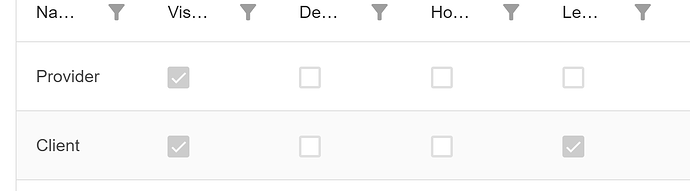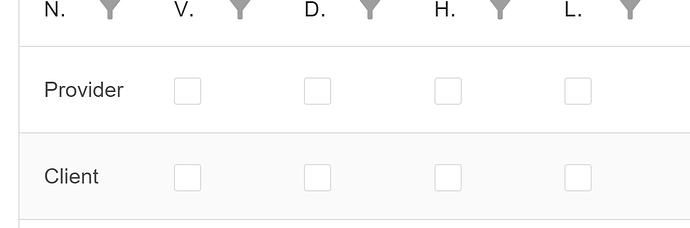Hi,
We use disabled check boxes inside data grids and they used to work fine until we upgraded from version 4.8.4 to the latest version. The first screenshot is using version 4.8.4, and the second screenshot is using version 4.10.3.
Version 4.8.4
Version 4.10.3
One thing we noticed with the latest version, is that if you actually hover with the mouse over the checkbox, it will show you if it is checked or not.
This is the code we are using:
<RadzenDataGrid @ref="grid0" AllowFiltering="true" FilterMode="FilterMode.Advanced" AllowPaging="true" AllowSorting="true" Data="@VisitorTypes" TItem="VisitorType" RowSelect="@Grid0RowSelect">
<Columns>
<RadzenDataGridColumn TItem="VisitorType" Property="Name" Title="Name">
</RadzenDataGridColumn>
<RadzenDataGridColumn TItem="VisitorType" Property="IsVisible" Title="Visible">
<Template Context="visitorType">
<RadzenCheckBox Disabled=true Value="@(visitorType.IsVisible)" Name="CheckBox31" />
</Template>
</RadzenDataGridColumn>
</Columns>
</RadzenDataGrid>
Thanks!