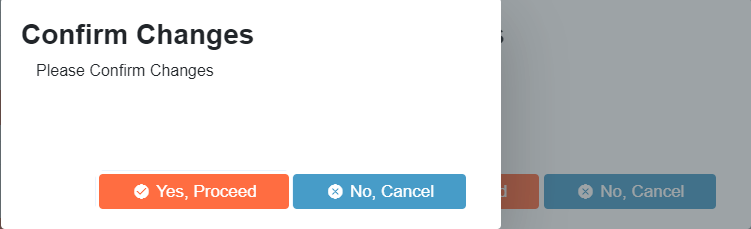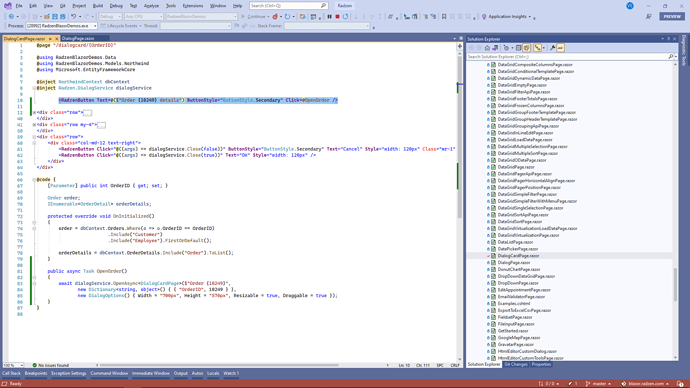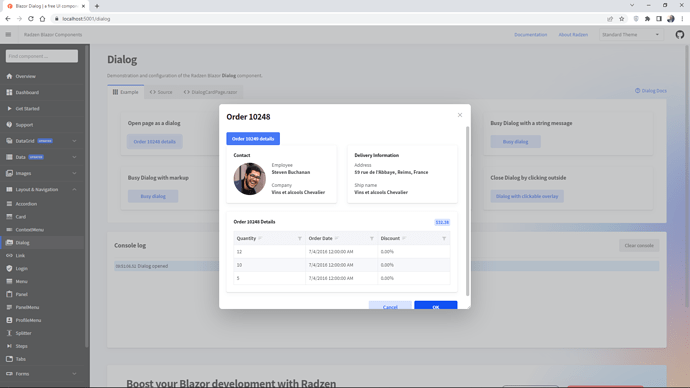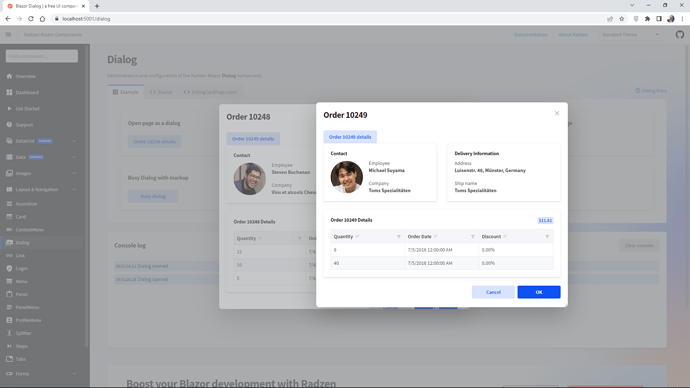Hello, I am trying to get a dialog window to open on a nested dialog window, but every time I run DialogService.OpenAsync it is opening the window twice.
This will hopefully help understand the placement of the desired dialog:
.razor page (lets call this "index") -> DialogService.OpenAsync (lets call this "details") -> DialogService.OpenAsync (lets call this "sub-details") and then finally one more DialogService.OpenAsync (lets call this "confirm") that is causing the issue.
Here is the code for the final DialogService.OpenAsync:
var dialogTitle = "Confirm Changes";
var dialogMessage = "Please Confirm Changes";
var result = await dialogService.OpenAsync<Dialog2>("Confirm",
new Dictionary<string, object> { { "dialogMessage", dialogMessage }, { "dialogTitle", dialogTitle } },
new DialogOptions { Width = "500px", Left = "20%", ShowTitle = false });
This is what ends up happening when the DialogService.OpenAsync for "confirm" is called:
Anyone have an idea what might be causing this?