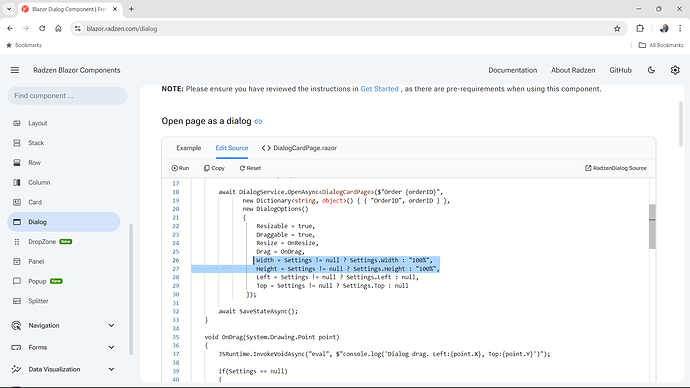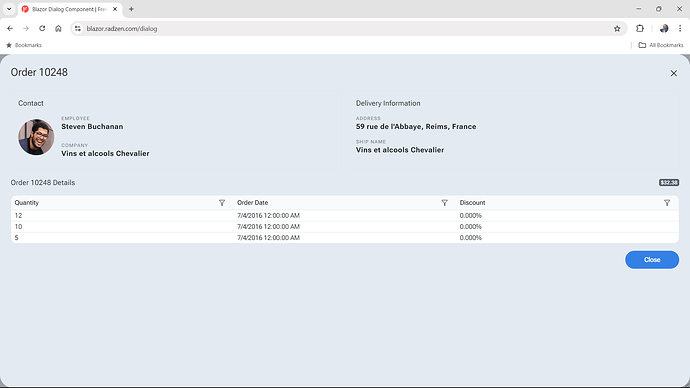How can I make the contents of a dialog take up the whole vertical space? Currently when I open a new dialog, the dialog opens up at the specified width and height, however the contents of that dialog do not defaul to take up all the available vertical space. I tried to specify the height to be 100% or inherited for the child element, but that doesn´t have an effect
That's not what I mean. I want my dialog to take a specific space of say 400x400. In that dialog I will have an item like a table. I want that table to take up the whole 400 height available. What you provided makes the dialog take up the whole screen space. That's not what I am asking. I am asking how do I make the contents inside the dialog take up the whole 400px height.
Like I said, I tried by setting the height of the child element to be 100% and that did not have any effect.
An important point is, I want the child element to take up the whole available space, without having to specify in it the pixel value so that the behavior would be reproduced for any dimension of dialog.
I managed to get it working with the thread you have linked, however it seems more of a workaround, due to the fact that I need to edit the rz-dialog-content css class directly, as well because I need to add the height: 100% style to all the elements inside of it
Well, this is how responsive UI should be defined.