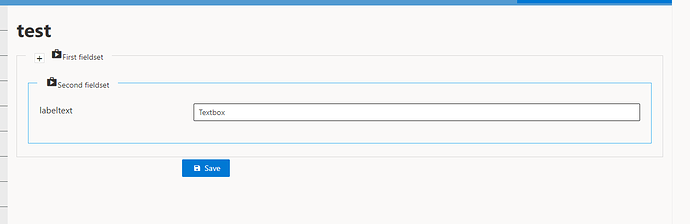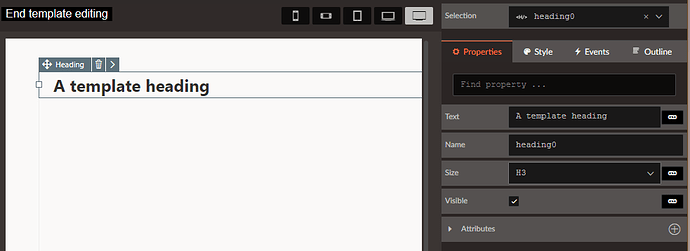Hi ,
I have a page where I have placed components inside a fieldset component.
When there is a nested fieldset ( fieldset component inside a fieldset component), the component options at designtime within Radzen are not available.
Moving a textbox , label component , colomn or row is not posible within the designer.
Steps to reporduce:
1.Create an empty page in radzen.
2.Place a TemplateForm component
3.Place a Fieldset component
4.Place a row and a column inside fieldset
5.Place a second Fieldset component inside the first Fieldset components column
6.Place a row and two column inside the second Fieldset component
7.Place a label in first column and a textbox in second column inside the second fieldset.
8. Add a summary to the first Fieldset using the summarytemplate , and add a heading
9. Add a pageproperty with name "boolFalse" and value "false"
10. assign the page property to the "Collapsed" attribute of the first Fieldset component ( ${!boolFalse} )
Observe, it is no longer possible to access the designtime options of the row,column. textbox and label components .
This happens if there is a summary in the first fieldset and a pageproperty to control if the fieldset is collapsed or not.
Some screenshots :
Page:
First fieldset:
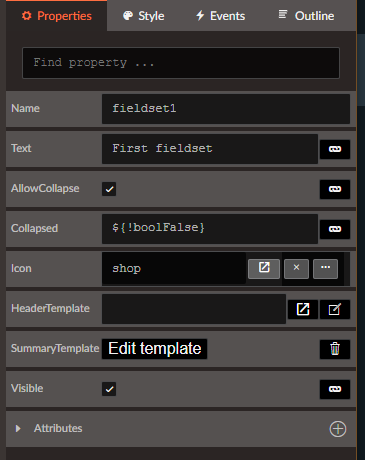
Summary fieldset 1:
Second fieldset:
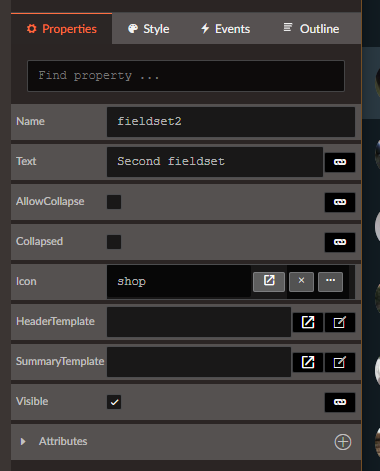
It is not an urgent issue but it makes it difficult to reorder fields or design of the page within the Radzen designer, now I have to use the meta data to change these things.
Regads.
Mehmet