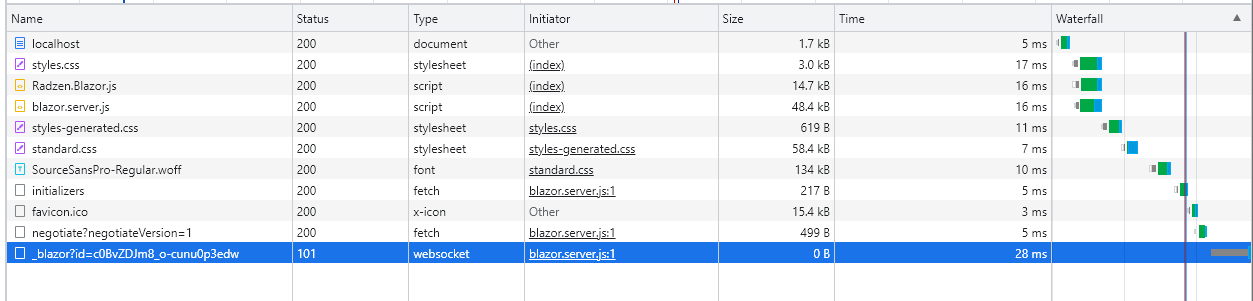I have created an app and used the zip to deploy the app to an IIS server.
When I try to run the app , all I get is a blank page, and there is no log for me to se any erros (as talked about in the docs).
Did you check your browser developer tools for any JS errors of failed HTTP requests?
Yes, and there are no errors of any kind.
Unfortunately we haven't encountered such an error before. No idea what could that be. You can try deploying from Visual Studio Professional to see if it makes a difference.
Hello,
was it possible to fix this problem?
I have the same trouble.
It works fine inside of Radzen IDE and VisualStudio IIS, but a separat server with IIS shows only a blank page.
The browser load as last action "_blazor?id=..." with code 101 Switching Protocols.
Neither the browser nor the IIS log files shows any error.
I use Windows Server 2019, .NET 6, IIS 10, Chrome and the radzen project the security provider "windows".
You might need to check why there is such error in your deployed app. It might be not enough permissions to access your database, not installed Windows Hosting Bundle for relevant framework version, etc. Look at your app and IIS logs.
Hello enchev,
thanks for your quick reply.
The dotnet-hosting-6.0-win.exe is installed, in other case the project would be start at all.
But at least the basic js and css loads and also the fav-icon and page title are visible.
Like rkmoray and me wrote, non logs contain an error.
This is most probably a generic Blazor deployment issue and you may have more luck searching for it online. Some people said web sockets are not always enabled in IIS which may be the problem you have.
Thanks again.
But also the WebSockets are already installed and enabled in IIS.
Also check this resource about Windows authentication and IIS: Configure Windows Authentication in ASP.NET Core | Microsoft Docs