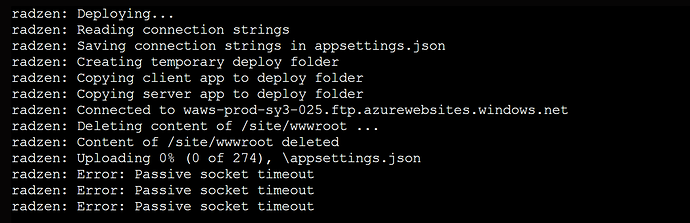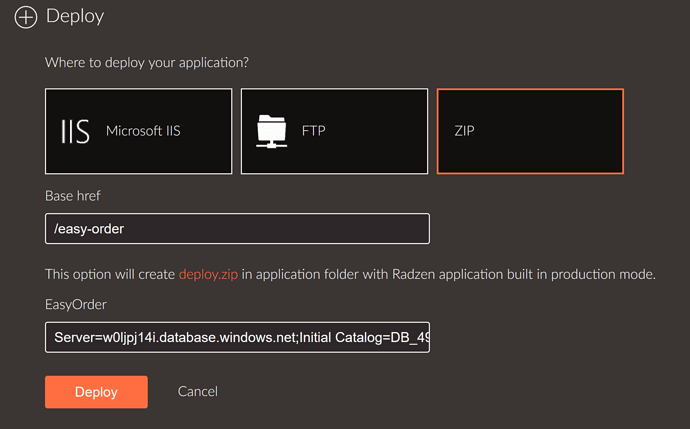Heinz
January 8, 2019, 6:21pm
1
Hello,
I have successfully created a ZIP file for deployment.
OK, so now I have a ZIP containg my app ("app2") - but how do I exactly deploy to IIS (in my case IIS 8.5 on Windows 2012R2)
I have IIS folder structure on my server like this:
Now where should I copy all the files from the ZIP?
Should I delete existing wwwroot folder and copy the one from the ZIP ?
Should I create subfolder under existing wwwroot ?
Should I create folder "app2" - and if so - where ? under existing wwwroot?
What is final folder structure for an application named "app-2" ?
How to configure access/credentitals to SQL-Server (in my case local, so SQL-Server is on same server as IIS)
I have read
and checked forum, but I can not make the ZIP work...
If you want to deploy a ZIP file to IIS you should follow these steps. By the way the Base href should be set to /app-2. The thing you have used Default Web Site/app-2 is for IIS deployment (by the way why don't you use deploy to IIS?).
Do you have similar steps for deploying to Azure?
Here is a Microsoft Article the ZIP file gets extracted in site/wwwroot.
1 Like
Thanks for that, I found the Zip deployment tool you mentioned and uploaded the zip file, now I i'm trying to get the application to come up, but the page is blank.
this is the websitehttps://panelform-easyorder-radzen.azurewebsites.net/
the base ref is "/easy-order"
enchev
March 18, 2019, 5:09am
6
Hi @Dominic_Lallemant ,
I believe that Azure applications are hosted in the root and when deploying to ZIP you should use / for base href.
Best Regards,
1 Like
That did it!, thanks
Hi,