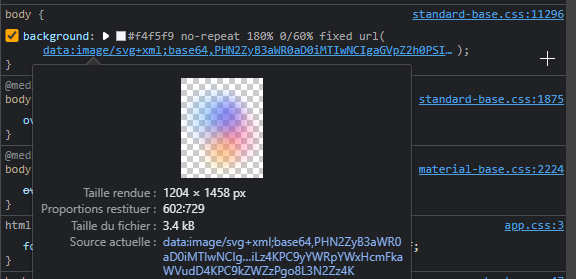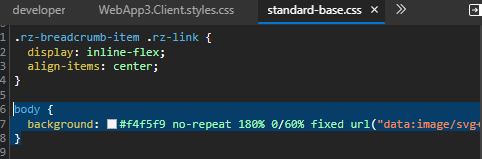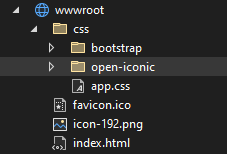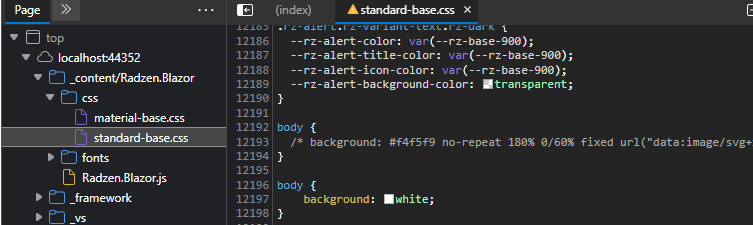SCosmos
October 31, 2022, 10:15am
1
Hi,
How I can disabled in standard-base.css file the default background?
I tried to delete <link rel="stylesheet" href="_content/Radzen.Blazor/css/standard-base.css"> in index.html and I always have the default background.
Thanks in advance to your help!
SCosmos
October 31, 2022, 10:23am
2
in MainLayout.razor I added <div class="main" style="background-color: #F8F9FB">
But I run my application for the time I see always default background and change to white background.
How I can disabled the default background?
korchev
October 31, 2022, 10:30am
3
SCosmos
October 31, 2022, 11:24am
4
Hi, thanks for your link.
But I've already disabled background in dev.tools and added background : none !important
korchev
October 31, 2022, 12:07pm
5
In your application's css file.
I searched the css filed in my application and could not find.
Can I ask you which css file it is?
Check the index.html file of your app to see what CSS files it is including.
in index.html
<link href="css/bootstrap/bootstrap.min.css" rel="stylesheet" />
<link href="css/app.css" rel="stylesheet" />
<link href="AppWebDT.Client.styles.css" rel="stylesheet" />
<link rel="stylesheet" href="_content/Radzen.Blazor/css/material-base.css">
<link rel="stylesheet" href="_content/Radzen.Blazor/css/standard-base.css">
I can't access to _content in my app.
But I can only to access at _content/ in dev.tools to disable default background and put background:white
Hi, have you an idea how I can do it?
korchev
November 1, 2022, 9:41am
10
You can add it to css/app.css:
body {
background-image: none !important;
}
You have also included two Radzen.Blazor themes which is redundant.
SCosmos
November 3, 2022, 9:04am
11
Hi, thanks to your suggestions.
So I've put in app.css
body {
background-image: none !important;
}
it's still awful. it is not possible to remove this image.
enchev
November 3, 2022, 9:12am
12
Try
body {
background: none !important;
}
SCosmos
November 3, 2022, 4:31pm
13
This correct
body {
background: none !important;
}
I no longer have the beautiful background.
1 Like
This is only visible by default when using Standard theme. It's not visible by default when using Material theme. Is this a bug?
<RadzenTheme Theme="standard" @rendermode="InteractiveAuto" />
Hi @tj_user ,
Indeed only the standard theme uses this background. It is by design.