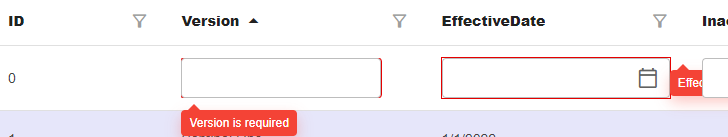When the validation message for my datepicker is displayed it appears to the right of the component and behind the component in the next column. The validation message for the text component is displayed below the the component as expected. How can I get the message for the datepicker to be positioned like the text component?
Hi @MD51504,
The DatePicker component renders as an inline element by default. In order to properly position the validation message you'd need to make the DatePicker render as a block element. Adding this css class should do the trick:
<RadzenDatePicker class="rz-display-block" ... >
Thank you. That did it.