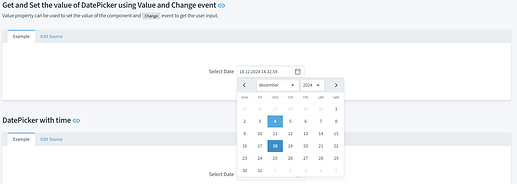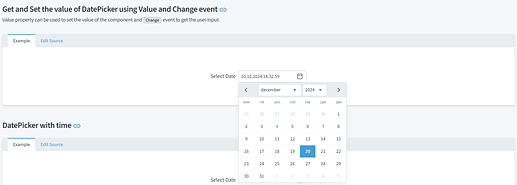Having a initial value different from today in a DatePicker will show 2 selected values when opening the calendar popup. 1 for the actual selected value and 1 for today.
After selecting a new value the "today" selected gets de-selected.
Not sure if its intended since there is a slight color difference between selected value and today. But the behaviour seems off since after selecting a new value, the "today" selected value gets de-selected after opening the popup again.
But the initial window can be confusing, in a way where i do not know which of the 2 is the actual selected value.