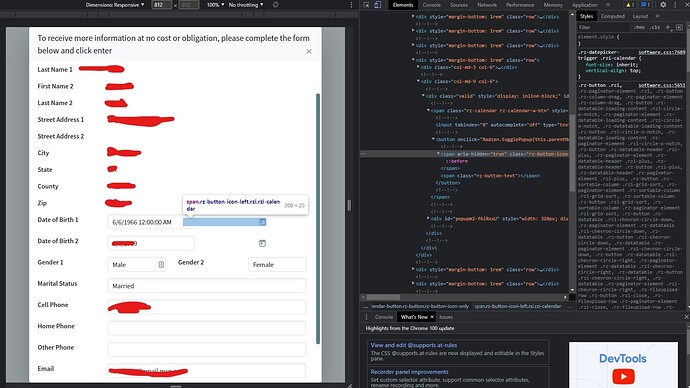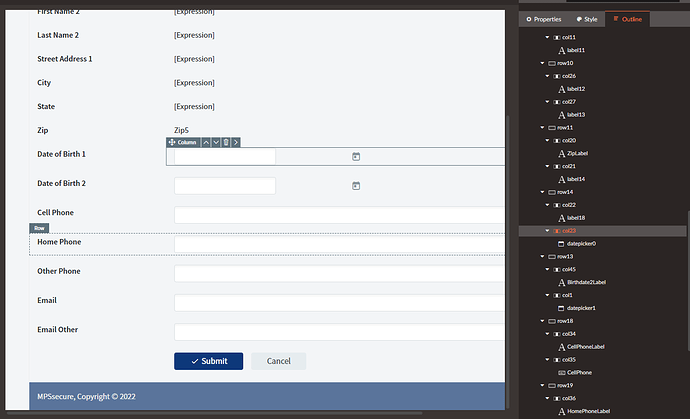When I add a DatePicker to a template form the icon displays outside of the column, I haven't done any custom CSS and this is happening on two separate applications. Any ideas on how I could get this fixed?
Looks like a broken two-column layout. Check the DatePicker parent .
I used a template form and generated these fields, the datepicker is in its own column in a row. Even if I drop a new row in outside of the template form and add a column with a datepicker in it, the icon for the datepicker renders about 200px to the right of the datepicker entry box.
Hi @emmenentdanger,
For some reason we can't reproduce this problem in our local tests. If you have a Radzen subscription you can send us your application to info@radzen.com and we will troubleshoot.
This is resolved, with the help of the radzen team I found I had an old version of the Material icon font. After uninstalling everything is good if anyone else runs into this.