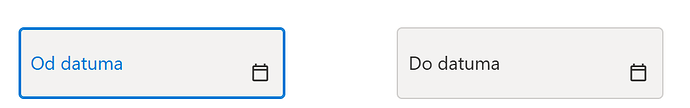When I use Datepicker to input dates, if I choose a calendar to pick a date then it works with no issue but if I try to enter a date I have a funny effect. Prompt is less than minimal and labels that should be moved and resized to the upper left corner sit inside the entry field. I tried the same setup in your examples and datepicker works as it should but none of my input works as it should. No specific CSS for the input control.
What may I have done wrong?
code:
<RadzenFormField Text="Od datuma" Variant="Variant.Filled">
<ChildContent>
<RadzenDatePicker DateFormat="dd.MM.yyyy" style="display: block; width: 100%; height: 60px" @bind-Value="@bRRMSK.DATEND" Name="DATEND" Culture="@Usr.culture"/>
</ChildContent>
</RadzenFormField>
picture: