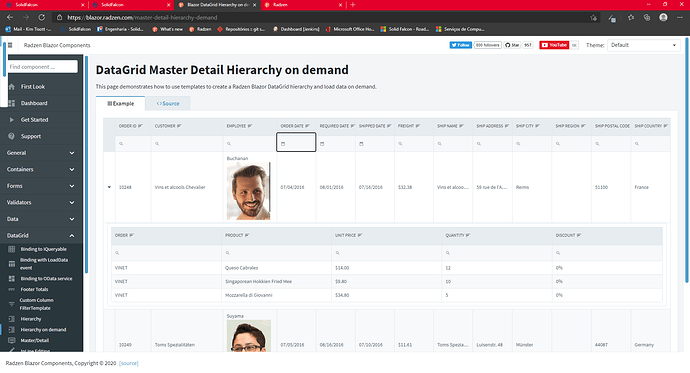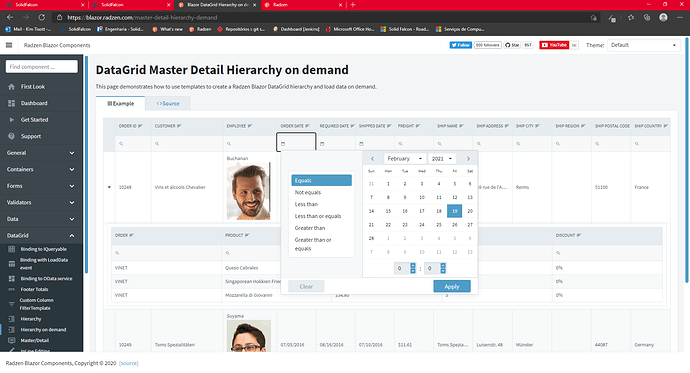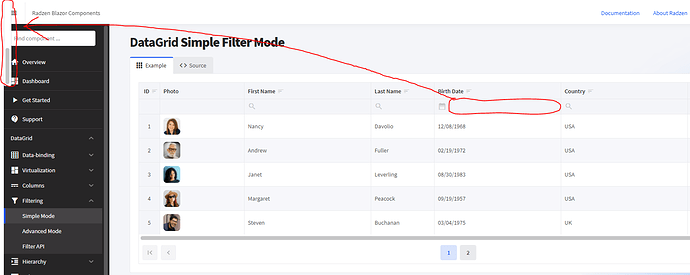kim
February 19, 2021, 4:48pm
1
Hello @Team
This is happening in the Blazor Components page , on any grid column that has filter by date. If you click on the column filter, but not on the calendar icon, the filter will show in the top left of the screen almost hidden:
This behavior is seen in every date column, and stops happening if you click the column's calendar icon:
enchev
February 19, 2021, 4:51pm
2
Thanks @kim ! Fix will be released early next week.
Hi !
enchev
November 29, 2021, 9:43am
4
Hi @Benjamin_PICOT ,
Can you reproduce it on some of our demos? Do you have the latest version of Radzen.Blazor?
First, thank you for your quick feedback.
Yes I have the latest version. It's the same problem on the demo site : (Blazor DataGrid Component - Simple Filter Mode | Free UI Components by Radzen )
When I click on the datapicker filter, a scrollbar appear in the top left.
If I click on the datapicker icon, it works well.
enchev
November 29, 2021, 10:26am
6
Thanks! We will do our best to provide fix for this in our update later this week.
1 Like