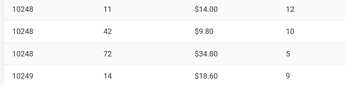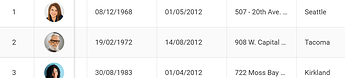Full code is at the bottom. I have two questions.
-
how to show gridlines? All the examples show no gridlines, and the only example I could find that has gridlines was this one, but I don't know which part of it makes the gridlines. I tried
Class="m-4", but that did not work.I.e., instead of like this
I want this
-
Column-resizing malfunctions if the columns have predefined width. If it were WinForms, I can set column width and can still let users adjust the width at runtime. But if I tried to do it in Radzen, the cursor jumps to a weird position and resizing is not done.
Can't I get WinForm's ListView like behaviour? To see the behaviour difference see these screen captures (this forum does not allow mp4 attachments, so I had to use imgur).
full code
@page "/"
<PageTitle>Index</PageTitle>
<RadzenDataGrid AllowSorting="true" PageSize="5" AllowPaging="true"
AllowColumnResize="true"
ColumnWidth="200px"
Class="m-4"
PagerHorizontalAlign="HorizontalAlign.Left" ShowPagingSummary="true"
Data="@dogs" TItem="Dog">
<Columns>
<RadzenDataGridColumn TItem="Dog" Property="Name" Title="Name"/>
<RadzenDataGridColumn TItem="Dog" Property="Age" Title="Age" />
</Columns>
</RadzenDataGrid>
@code {
class Dog
{
public string Name{ get; set; }
public int Age{ get; set; }
}
IEnumerable<Dog> dogs;
protected override async Task OnInitializedAsync()
{
await base.OnInitializedAsync();
var dogs = new List<Dog>();
for(int i=0; i< 100; i++)
{
dogs.Add(new Dog() { Name = "Shiba" + i, Age = i });
}
this.dogs = dogs;
}
}