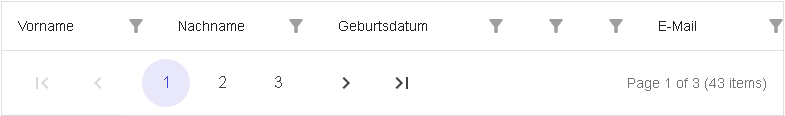Hello I've got a problem with the DataGrid Component. It is loading the Data as I need it but it is not showing the entries until I select another page manually. What can I do against this?
This is how I create the Grid:
<RadzenDataGrid AllowFiltering="true" AllowColumnResize="true" AllowAlternatingRows="false" Count="@count" FilterMode="FilterMode.SimpleWithMenu" AllowSorting="true" PageSize="15" AllowPaging="true" PagerHorizontalAlign="HorizontalAlign.Left" ShowPagingSummary="false"
Data="@sportlerGruppe" TItem="Sportler" ColumnWidth="300px" LogicalFilterOperator="LogicalFilterOperator.Or" SelectionMode="DataGridSelectionMode.Single" @bind-Value=@selectedSportler>
<Columns>
<RadzenDataGridColumn TItem="Sportler" Property="Id" Filterable="false" Title="ID" Frozen="true" Width="80px" Visible="false" TextAlign="TextAlign.Center" />
<RadzenDataGridColumn TItem="Sportler" Property="Vorname" Title="Vorname" Width="160px" />
<RadzenDataGridColumn TItem="Sportler" Property="Name" Title="Nachname" Width="160px" />
<RadzenDataGridColumn TItem="Sportler" Property="Geburtsdatum" Title="Geburtsdatum" FormatString="{0:d}" Width="200px" />
<RadzenDataGridColumn TItem="Sportler" Property="Größe" Title="Größe" Width="60px" />
<RadzenDataGridColumn TItem="Sportler" Property="Gewicht" Title="Gewicht" Width="60px" />
<RadzenDataGridColumn TItem="Sportler" Property="Email" Title="E-Mail" Width="160px" />
<RadzenDataGridColumn TItem="Sportler" Property="Telefon" Title="Telefon" Width="200px" />
<RadzenDataGridColumn TItem="Sportler" Property="Verein" Title="Heimatverein" Width="160px" />
</Columns>
</RadzenDataGrid>
And here I add the data I received to the List for the grid.
foreach (DataRow row in dataTable2.Rows)
{
Sportler sportler = new Sportler
{
Id = Convert.ToInt32(row["ID_STD_Sportler"]),
Name = row["Name"].ToString(),
Vorname = row["Vorname"].ToString(),
Geburtsdatum = Convert.ToDateTime(row["Geburtsdatum"]).ToString("dd.MM.yyyy"),
Email = row["Email"].ToString(),
Telefon = row["Telefon"].ToString(),
Gewicht = row["Gewicht"].ToString(),
Größe = row["Groesse"].ToString(),
Verein = row["Heimatverein"].ToString(),
};
sportlerGruppe.Add(sportler);
}
count = sportlerGruppe.Count();
StateHasChanged();