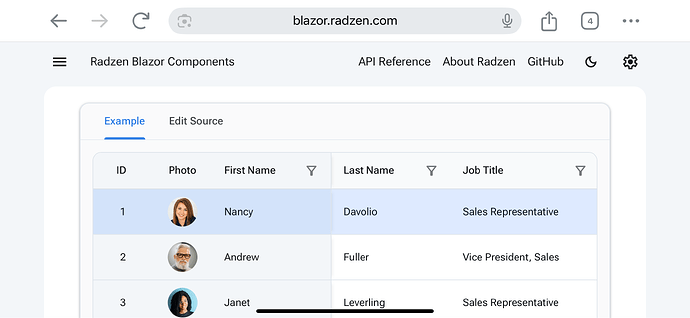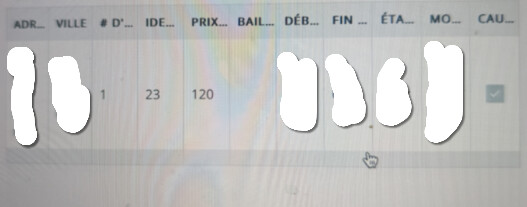When accessing my Radzen web application across different platforms, the DataGrid component behaves inconsistently on Apple devices (iOS and macOS). While on Android and Windows PC, the tables maintain their proper width and allow horizontal scrolling to view all data, on iOS (iPhone) and macOS the tables automatically shrink to fit the screen width, making the content unreadable and unusable.
Steps to Reproduce
- Access the Radzen web application through a browser
- Navigate to a page containing a DataGrid component with many columns
- Compare the behavior on different devices:
- On Android/Windows: Table maintains its width and allows horizontal scrolling
- On iOS/macOS: Table shrinks/compresses to fit the screen width, making content unreadable
Expected Behavior
DataGrid should maintain its proper width and allow horizontal scrolling on all platforms, including iOS and macOS, matching the behavior on Android and Windows platforms.
Actual Behavior
On iOS and macOS devices, the DataGrid automatically resizes to fit the screen width, compressing all columns into the available space rather than maintaining column widths and enabling horizontal scrolling. This makes the data unreadable and the interface unusable.
Attempted Solutions
- Added
-webkit-overflow-scrolling: touchto body and container elements - Verified that
overflow-x: autois properly set - These solutions did not resolve the issue