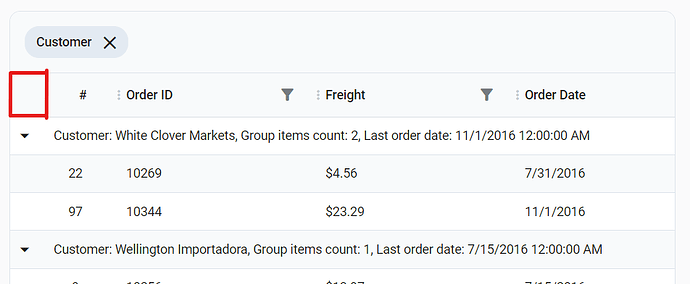I need to place Expand all/ Collapse all button on the header template for arrow down/up column comes with grouping.
I tried to add like follows.
<RadzenDataGridColumn OrderIndex="0" TItem="T" Width="50px" Sortable="false" Filterable="false" Resizable="false" Reorderable="false">
<HeaderTemplate>
<RadzenButton Click="@(args => ToggleGroups(true))" Text="@G.GetValue["EXPAND"]" Icon="unfold_more" ButtonStyle="ButtonStyle.Dark" Size="ButtonSize.ExtraSmall" Disabled=@(allGroupsExpanded == true) />
<RadzenButton Click="@(args => ToggleGroups(false))" Text="@G.GetValue["COLLAPSE"]" Icon="unfold_less" ButtonStyle="ButtonStyle.Dark" Size="ButtonSize.ExtraSmall" Disabled=@(allGroupsExpanded == false) />
</HeaderTemplate>
</RadzenDataGridColumn>
but it always render after the arrow down/up column.
How can I add header template for arrow down/up column comes with grouping?