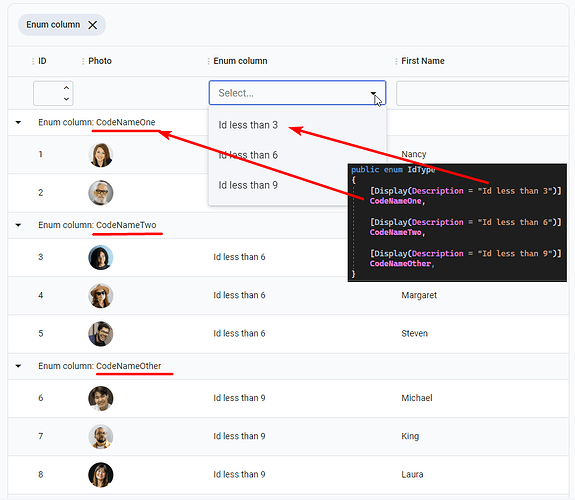When grouping a table by an enum type field, the Group Header displays the enum property instead of its description.
@using RadzenBlazorDemos.Data
@using RadzenBlazorDemos.Models.Northwind
@using Microsoft.EntityFrameworkCore
@using System.ComponentModel.DataAnnotations
@inherits DbContextPage
<RadzenDataGrid Data="@employees" TItem="EmpoyeesDto" ColumnWidth="300px" AllowGrouping="true" FilterMode="FilterMode.Simple" AllowFiltering="true">
<Columns>
<RadzenDataGridColumn TItem="EmpoyeesDto" Property="EmployeeID" Title="ID" Width="80px"/>
<RadzenDataGridColumn TItem="EmpoyeesDto" Title="Photo" Sortable="false" Width="200px">
<Template Context="data">
<RadzenImage Path="@data.Photo" class="rz-gravatar"/>
</Template>
</RadzenDataGridColumn>
<RadzenDataGridColumn TItem="EmpoyeesDto" Property="IdType" Title="Enum column"/>
<RadzenDataGridColumn TItem="EmpoyeesDto" Property="FirstName" Title="First Name"/>
<RadzenDataGridColumn TItem="EmpoyeesDto" Property="LastName" Title="Last Name" Width="150px"/>
<RadzenDataGridColumn TItem="EmpoyeesDto" Property="Title" Title="Title"/>
<RadzenDataGridColumn TItem="EmpoyeesDto" Property="TitleOfCourtesy"/>
</Columns>
</RadzenDataGrid>
<EventConsole @ref=@console/>
@code {
IEnumerable<EmpoyeesDto> employees;
EventConsole console;
protected override async Task OnInitializedAsync()
{
await base.OnInitializedAsync();
employees = dbContext.Employees.Select(e => new EmpoyeesDto()
{
EmployeeID = e.EmployeeID,
Photo = e.Photo,
FirstName = e.FirstName,
LastName = e.LastName,
Title = e.Title,
TitleOfCourtesy = e.TitleOfCourtesy,
IdType = e.EmployeeID < 3 ? IdType.CodeNameOne : e.EmployeeID < 6 ? IdType.CodeNameTwo : IdType.CodeNameOther
});
}
public class EmpoyeesDto
{
public int EmployeeID { get; set; }
public ICollection<Order> Orders { get; set; }
public ICollection<EmployeeTerritory> EmployeeTerritories { get; set; }
public string LastName { get; set; }
public string FirstName { get; set; }
public string Title { get; set; }
public string TitleOfCourtesy { get; set; }
public string Address { get; set; }
public string Photo { get; set; }
public IdType IdType { get; set; }
}
public enum IdType
{
[Display(Description = "Id less than 3")] CodeNameOne,
[Display(Description = "Id less than 6")] CodeNameTwo,
[Display(Description = "Id less than 9")] CodeNameOther,
}
}