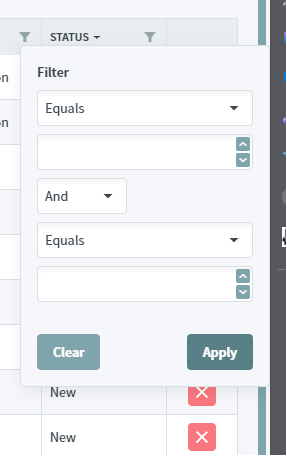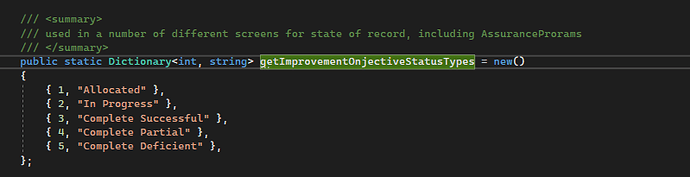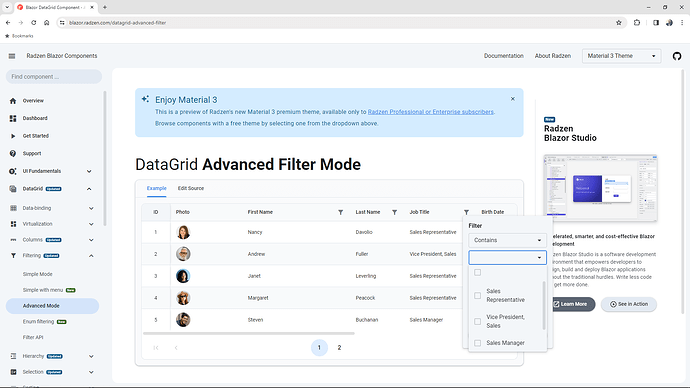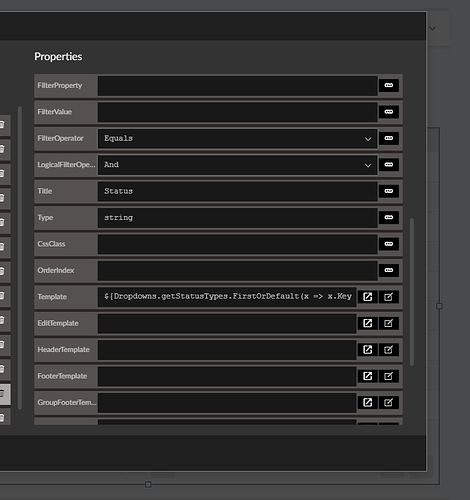hi guys,
this is an interesting one...
in our database we have a status INT, i.e. 1 = new, 2 = in progress, 3 = XYZ, etc
these status's are uniqe for the table, so we have created a numeric, string dictionary of values we use in drop down lists on our pages
this way a user can select "NEW" in the drop down list and the #1 is stored in the DB
we have that all working really nicely, the issue is now on a datagrid filter....
when we select the filter, because it's referring to the underlying database type, i'm getting presented with a INT style filter....
is there a way to change the filter to a drop down list similar to the form ?
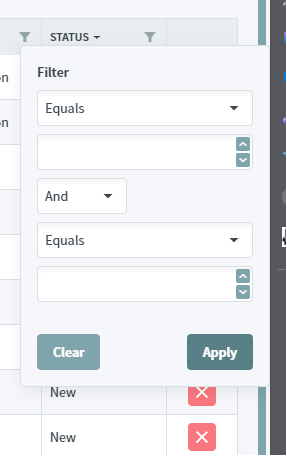
this image shows the filter being locked to a numeric input, how can i change it to be a drop down list as per the data dictionay ?
enchev
2
The easiest way will be to use enums instead:
Or you can define your own custom FilterValueTemplate:
1 Like
thanks @enchev , is there a guide as to how to do this in Radzen App instead of blazor studio ?
enchev
4
If you are using Radzen IDE you can still create custom component by writing manually razor/c# and reuse it across pages:
is there any tweaking of configuration that can be done on the data grid - column - filter settings ?
what about the filter template option ?
enchev
6
This is a template for the whole popup content. FilterValueTemplate is not available in Radzen IDE.
okay thanks @enchev, sounds like at some point i'm going to have to dive into blazor studio