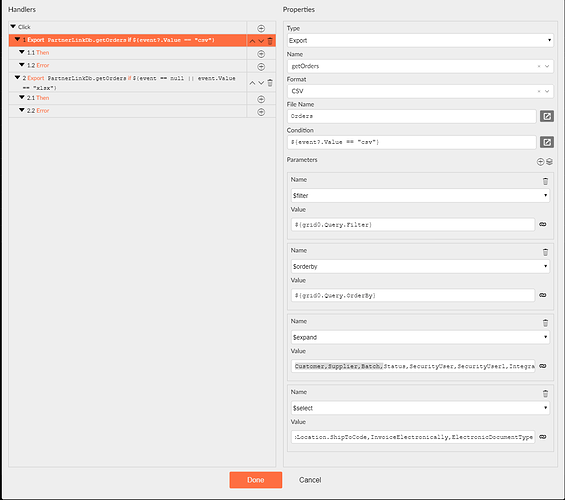I get an error when clicking Export for Excel or CSV.
System.Reflection.AmbiguousMatchException: Ambiguous match found.
at System.RuntimeType.GetPropertyImpl(String name, BindingFlags bindingAttr, Binder binder, Type returnType, Type[] types, ParameterModifier[] modifiers)
at System.Type.GetProperty(String name, BindingFlags bindingAttr)
at System.Linq.Dynamic.Core.Parser.ExpressionParser.CreateNewExpression(List1 properties, List1 expressions, Type newType)
at System.Linq.Dynamic.Core.Parser.ExpressionParser.ParseNew()
at System.Linq.Dynamic.Core.Parser.ExpressionParser.ParseIdentifier()
at System.Linq.Dynamic.Core.Parser.ExpressionParser.ParsePrimaryStart()
at System.Linq.Dynamic.Core.Parser.ExpressionParser.ParsePrimary()
at System.Linq.Dynamic.Core.Parser.ExpressionParser.ParseUnary()
at System.Linq.Dynamic.Core.Parser.ExpressionParser.ParseMultiplicative()
at System.Linq.Dynamic.Core.Parser.ExpressionParser.ParseAdditive()
at System.Linq.Dynamic.Core.Parser.ExpressionParser.ParseShiftOperator()
at System.Linq.Dynamic.Core.Parser.ExpressionParser.ParseComparisonOperator()
at System.Linq.Dynamic.Core.Parser.ExpressionParser.ParseLogicalAndOrOperator()
at System.Linq.Dynamic.Core.Parser.ExpressionParser.ParseIn()
at System.Linq.Dynamic.Core.Parser.ExpressionParser.ParseAndOperator()
at System.Linq.Dynamic.Core.Parser.ExpressionParser.ParseOrOperator()
at System.Linq.Dynamic.Core.Parser.ExpressionParser.ParseLambdaOperator()
at System.Linq.Dynamic.Core.Parser.ExpressionParser.ParseNullCoalescingOperator()
at System.Linq.Dynamic.Core.Parser.ExpressionParser.ParseConditionalOperator()
at System.Linq.Dynamic.Core.Parser.ExpressionParser.Parse(Type resultType, Boolean createParameterCtor)
at System.Linq.Dynamic.Core.DynamicExpressionParser.ParseLambda(ParsingConfig parsingConfig, Boolean createParameterCtor, ParameterExpression[] parameters, Type resultType, String expression, Object[] values)
at System.Linq.Dynamic.Core.DynamicExpressionParser.ParseLambda(ParsingConfig parsingConfig, Boolean createParameterCtor, Type itType, Type resultType, String expression, Object[] values)
at System.Linq.Dynamic.Core.DynamicQueryableExtensions.Select(IQueryable source, ParsingConfig config, String selector, Object[] args)
at System.Linq.Dynamic.Core.DynamicQueryableExtensions.Select(IQueryable source, String selector, Object[] args)
at PartnerLink3.ExportController.ApplyQuery[T](IQueryable`1 items, IQueryCollection query) in C:\Users\JohnFuqua\source\repos\PartnerLink3\server\Controllers\ExportController.cs:line 57
at PartnerLink3.ExportPartnerLinkDbController.ExportOrdersToExcel(String fileName) in C:\Users\JohnFuqua\source\repos\PartnerLink3\server\Controllers\ExportPartnerLinkDbController.cs:line 262
at lambda_method(Closure , Object , Object[] )
at Microsoft.Extensions.Internal.ObjectMethodExecutor.Execute(Object target, Object[] parameters)
at Microsoft.AspNetCore.Mvc.Infrastructure.ActionMethodExecutor.SyncActionResultExecutor.Execute(IActionResultTypeMapper mapper, ObjectMethodExecutor executor, Object controller, Object[] arguments)
at Microsoft.AspNetCore.Mvc.Infrastructure.ControllerActionInvoker.InvokeActionMethodAsync()
at Microsoft.AspNetCore.Mvc.Infrastructure.ControllerActionInvoker.Next(State& next, Scope& scope, Object& state, Boolean& isCompleted)
at Microsoft.AspNetCore.Mvc.Infrastructure.ControllerActionInvoker.InvokeNextActionFilterAsync()
--- End of stack trace from previous location where exception was thrown ---
at Microsoft.AspNetCore.Mvc.Infrastructure.ControllerActionInvoker.Rethrow(ActionExecutedContextSealed context)
at Microsoft.AspNetCore.Mvc.Infrastructure.ControllerActionInvoker.Next(State& next, Scope& scope, Object& state, Boolean& isCompleted)
at Microsoft.AspNetCore.Mvc.Infrastructure.ControllerActionInvoker.InvokeInnerFilterAsync()
--- End of stack trace from previous location where exception was thrown ---
at Microsoft.AspNetCore.Mvc.Infrastructure.ResourceInvoker.g__Awaited|24_0(ResourceInvoker invoker, Task lastTask, State next, Scope scope, Object state, Boolean isCompleted)
at Microsoft.AspNetCore.Mvc.Infrastructure.ResourceInvoker.Rethrow(ResourceExecutedContextSealed context)
at Microsoft.AspNetCore.Mvc.Infrastructure.ResourceInvoker.Next(State& next, Scope& scope, Object& state, Boolean& isCompleted)
at Microsoft.AspNetCore.Mvc.Infrastructure.ResourceInvoker.InvokeFilterPipelineAsync()
--- End of stack trace from previous location where exception was thrown ---
at Microsoft.AspNetCore.Mvc.Infrastructure.ResourceInvoker.g__Logged|17_1(ResourceInvoker invoker)
at Microsoft.AspNetCore.Routing.EndpointMiddleware.g__AwaitRequestTask|6_0(Endpoint endpoint, Task requestTask, ILogger logger)
at Microsoft.AspNetCore.Diagnostics.DeveloperExceptionPageMiddleware.Invoke(HttpContext context)