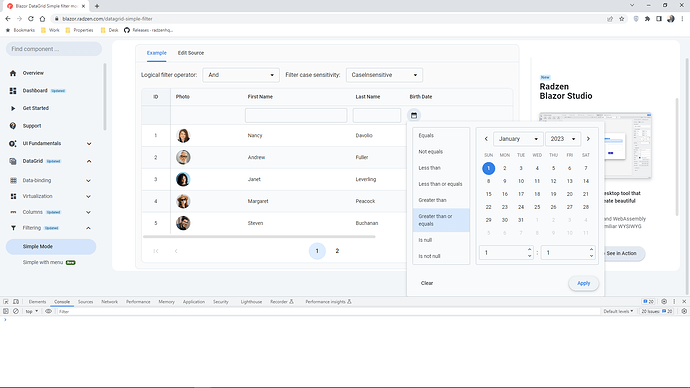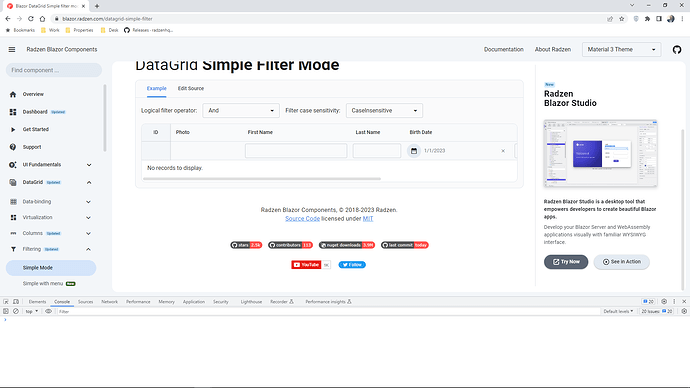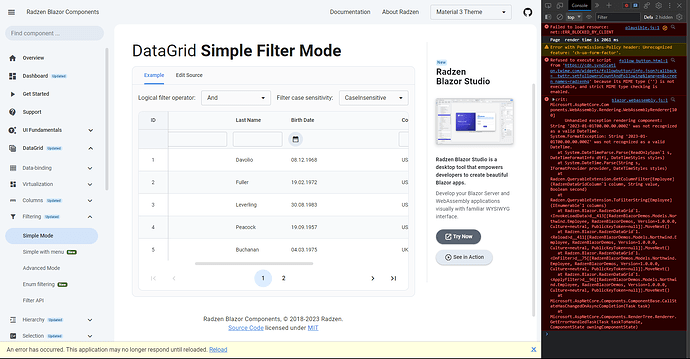Hello. I have a datagrid with a date column i would like to be able to do some filtering in. When i try to set the following:
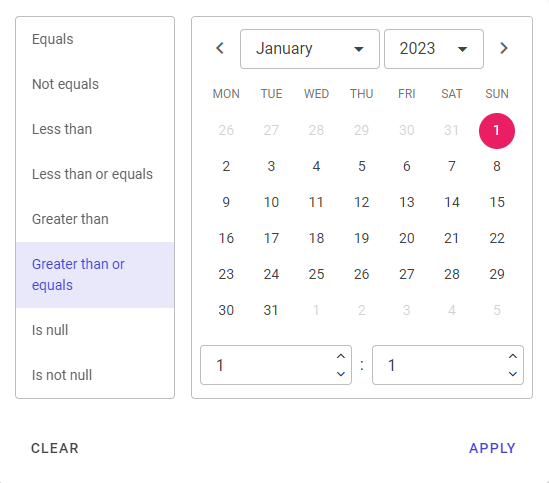
I get an exception:
System.FormatException: String '2023-01-01T01.01.00.000Z' was not recognized as a valid DateTime.
at System.DateTimeParse.Parse(ReadOnlySpan1 s, DateTimeFormatInfo dtfi, DateTimeStyles styles) at System.DateTime.Parse(String s, IFormatProvider provider, DateTimeStyles styles) at Radzen.QueryableExtension.GetColumnFilter[T](RadzenDataGridColumn1 column, String value, Boolean second)
at Radzen.QueryableExtension.ToFilterString[T](IEnumerable1 columns) at Radzen.Blazor.RadzenDataGrid1.InvokeLoadData(Int32 start, Int32 top)
at Radzen.Blazor.RadzenDataGrid1.Reload() at Radzen.Blazor.RadzenDataGrid1.OnFilter(ChangeEventArgs args, RadzenDataGridColumn1 column, Boolean force, Boolean isFirst) at Radzen.Blazor.RadzenDataGrid1.ApplyFilter(RadzenDataGridColumn`1 column, Boolean closePopup)
at Microsoft.AspNetCore.Components.ComponentBase.CallStateHasChangedOnAsyncCompletion(Task task)
at Microsoft.AspNetCore.Components.RenderTree.Renderer.GetErrorHandledTask(Task taskToHandle, ComponentState owningComponentState)
Does anyone have any idea? It seems to happen in the component, and not in my code.