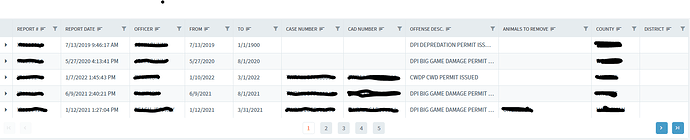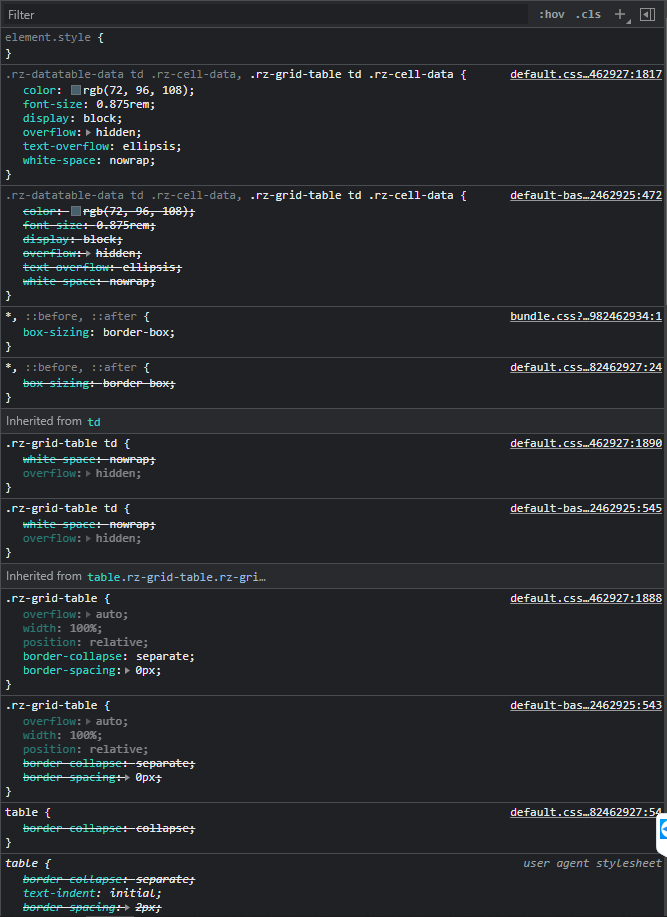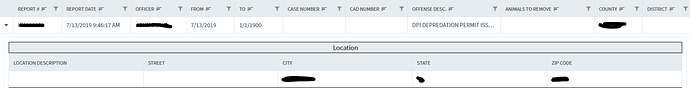I am trying to adjust the columns to all have overflow: visible and white-space: pre-wrap, but it doesn't appear to be working:
.myTitle {
border: solid black 1px;
background-color: #e6ecef;
text-align: center;
}
.rz-sortable-column {
overflow: visible;
white-space: pre-wrap;
}
.rz-grid-table td .rz-cell-data {
overflow: visible;
white-space: pre-wrap;
}
But I get this:
My css looks like this in the browser tools:
I know the other css code in the DataExport.razor.css file is working, though, because the code for the "Location" label is also in there, and it's working properly:
I'm at a loss. Why isn't the css for the rz-cell-data working?