Hi,
I'm using v2.62.3 of Radzen and noticed some oddities around inline edits / cancelling. I have a SQL Server 2016 back-end with a simple table which has a primary key which is an integer identity (named "ID") and a nvarchar field for a description.
I add the table to the data source in Radzen via infer and then create a new page using the "DataGrid InLine Edit" page wizard onto the table using the wizards default options (Allow paging, Allow sorting, allow filtering, use advanced datagrid filter) and all fields in the table displayed.
NOTE: not sure if this makes a difference but, the data source has had "Enable Entity Framework query tracking" unticked
I run the Radzen application and:
- Open the new page
- Click the inline edit button for the first record and change the description by adding a few characters and then press the inline edit cancel button
- The description still shows the editted value from the cancelled edit rather than the actual value in the database
- Navigate to another page and then back to the new page I created
- The page re-opens now showing the actual values from the database
- Click the inline edit for the first record and change the description again and press the inline edit cancel button
At this point, I get this exception:
dotnet: warn: Microsoft.AspNetCore.Components.Server.Circuits.RemoteRenderer[100]
Unhandled exception rendering component: The instance of entity type 'PnDemandPlanPlanType' cannot be tracked because another instance with the same key value for {'ID'} is already being tracked. When attaching existing entities, ensure that only one entity instance with a given key value is attached. Consider using 'DbContextOptionsBuilder.EnableSensitiveDataLogging' to see the conflicting key values.
System.InvalidOperationException: The instance of entity type 'PnDemandPlanPlanType' cannot be tracked because another instance with the same key value for {'ID'} is already being tracked. When attaching existing entities, ensure that only one entity instance with a given key value is attached. Consider using 'DbContextOptionsBuilder.EnableSensitiveDataLogging' to see the conflicting key values.
at Microsoft.EntityFrameworkCore.ChangeTracking.Internal.IdentityMap`1.ThrowIdentityConflict(InternalEntityEntry entry)
at Microsoft.EntityFrameworkCore.ChangeTracking.Internal.IdentityMap`1.Add(TKey key, InternalEntityEntry entry, Boolean updateDuplicate)
at Microsoft.EntityFrameworkCore.ChangeTracking.Internal.IdentityMap`1.Add(TKey key, InternalEntityEntry entry)
at Microsoft.EntityFrameworkCore.ChangeTracking.Internal.IdentityMap`1.Add(InternalEntityEntry entry)
at Microsoft.EntityFrameworkCore.ChangeTracking.Internal.StateManager.StartTracking(InternalEntityEntry entry)
at Microsoft.EntityFrameworkCore.ChangeTracking.Internal.InternalEntityEntry.SetEntityState(EntityState oldState, EntityState newState, Boolean acceptChanges, Boolean modifyProperties)
at Microsoft.EntityFrameworkCore.ChangeTracking.Internal.InternalEntityEntry.SetEntityState(EntityState entityState, Boolean acceptChanges, Boolean modifyProperties, Nullable`1 forceStateWhenUnknownKey)
at Microsoft.EntityFrameworkCore.ChangeTracking.EntityEntry.set_State(EntityState value)
at PnDemandPlan.DemandPlanService.CancelPnDemandPlanPlanTypeChanges(PnDemandPlanPlanType item) in C:\Projects\PNDemandPlan\server\Services\DemandPlanService.cs:line 3310
at CallSite.Target(Closure , CallSite , Object )
at PnDemandPlan.Pages.TestComponent.CancelButtonClick(MouseEventArgs args, Object data) in C:\Projects\PNDemandPlan\server\Pages\Test.razor.designer.cs:line 149
at Microsoft.AspNetCore.Components.ComponentBase.CallStateHasChangedOnAsyncCompletion(Task task)
at Radzen.Blazor.RadzenButton.OnClick(MouseEventArgs args)
at Microsoft.AspNetCore.Components.ComponentBase.CallStateHasChangedOnAsyncCompletion(Task task)
at Microsoft.AspNetCore.Components.RenderTree.Renderer.GetErrorHandledTask(Task taskToHandle)
dotnet: fail: Microsoft.AspNetCore.Components.Server.Circuits.CircuitHost[111]
Unhandled exception in circuit 'EM4W3UIqilTBhZx4ZKwsT9krQqklPbnydsGoMNNzsgo'.
System.InvalidOperationException: The instance of entity type 'PnDemandPlanPlanType' cannot be tracked because another instance with the same key value for {'ID'} is already being tracked. When attaching existing entities, ensure that only one entity instance with a given key value is attached. Consider using 'DbContextOptionsBuilder.EnableSensitiveDataLogging' to see the conflicting key values.
at Microsoft.EntityFrameworkCore.ChangeTracking.Internal.IdentityMap`1.ThrowIdentityConflict(InternalEntityEntry entry)
at Microsoft.EntityFrameworkCore.ChangeTracking.Internal.IdentityMap`1.Add(TKey key, InternalEntityEntry entry, Boolean updateDuplicate)
at Microsoft.EntityFrameworkCore.ChangeTracking.Internal.IdentityMap`1.Add(TKey key, InternalEntityEntry entry)
at Microsoft.EntityFrameworkCore.ChangeTracking.Internal.IdentityMap`1.Add(InternalEntityEntry entry)
at Microsoft.EntityFrameworkCore.ChangeTracking.Internal.StateManager.StartTracking(InternalEntityEntry entry)
at Microsoft.EntityFrameworkCore.ChangeTracking.Internal.InternalEntityEntry.SetEntityState(EntityState oldState, EntityState newState, Boolean acceptChanges, Boolean modifyProperties)
at Microsoft.EntityFrameworkCore.ChangeTracking.Internal.InternalEntityEntry.SetEntityState(EntityState entityState, Boolean acceptChanges, Boolean modifyProperties, Nullable`1 forceStateWhenUnknownKey)
at Microsoft.EntityFrameworkCore.ChangeTracking.EntityEntry.set_State(EntityState value)
at PnDemandPlan.DemandPlanService.CancelPnDemandPlanPlanTypeChanges(PnDemandPlanPlanType item) in C:\Projects\PNDemandPlan\server\Services\DemandPlanService.cs:line 3310
at CallSite.Target(Closure , CallSite , Object )
at PnDemandPlan.Pages.TestComponent.CancelButtonClick(MouseEventArgs args, Object data) in C:\Projects\PNDemandPlan\server\Pages\Test.razor.designer.cs:line 149
at Microsoft.AspNetCore.Components.ComponentBase.CallStateHasChangedOnAsyncCompletion(Task task)
at Radzen.Blazor.RadzenButton.OnClick(MouseEventArgs args)
at Microsoft.AspNetCore.Components.ComponentBase.CallStateHasChangedOnAsyncCompletion(Task task)
at Microsoft.AspNetCore.Components.RenderTree.Renderer.GetErrorHandledTask(Task taskToHandle)
dotnet: info: Microsoft.AspNetCore.Routing.EndpointMiddleware[1]
Executed endpoint '/_blazor'
info: Microsoft.AspNetCore.Hosting.Diagnostics[2]
Request finished HTTP/1.1 GET http://localhost:5000/_blazor?id=3OdmLKLjIwTqWY9qiY3o7g - - - 101 - - 25705.8875ms
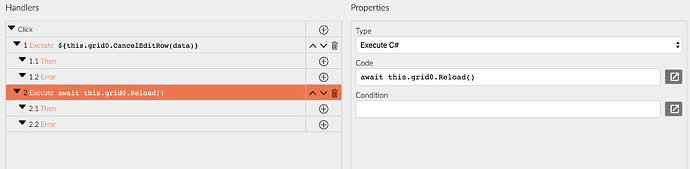
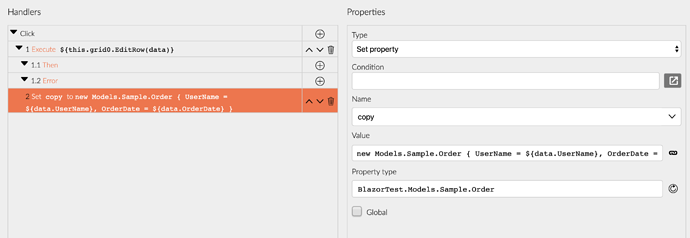
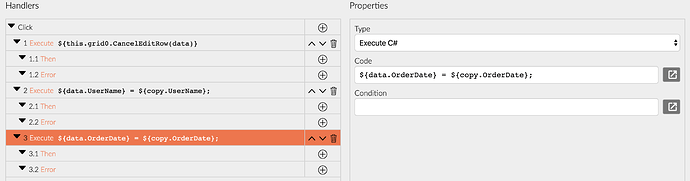
 Many thanks for your input!
Many thanks for your input!