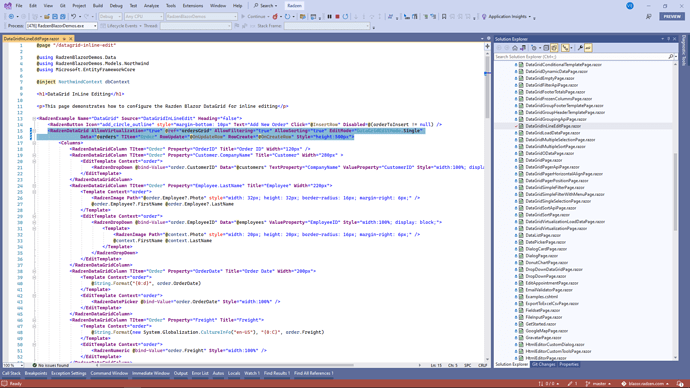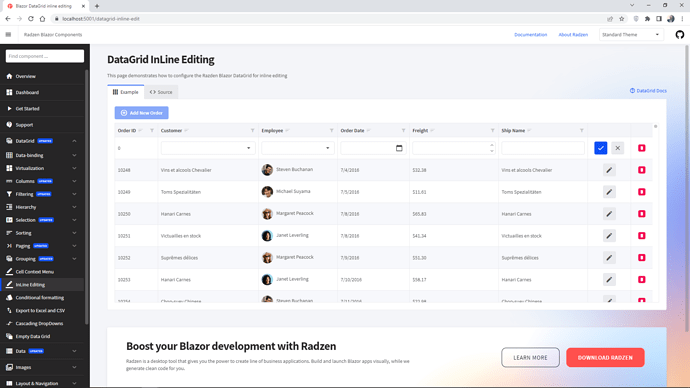Hello,
As there may be too much data, I decided to use AllowVirtualization=true on my data grid. But the problem is that when I try to add a new record (InsertRow) I don't get an error but action is not taken either. It just stays. When I remove the AllowVirtualization=true, adding a new row works as expected. Why could this be happening?
Datagrid portion:
<RadzenButton Icon="add_circle_outline" style="margin-bottom: 10px" Text="Add New Order" Click="@InsertRow" Disabled="@(_orderToInsert != null)"/><RadzenButton Text="Export XLS" Icon="grid_on" Click="@(args => ExportExcel())" Class="mb-4 mr-2" />
<RadzenDataGrid @ref="_grid" AllowFiltering="true" AllowPaging="true" PageSize="7" AllowSorting="true" RowClick="RowClick" ExpandMode="DataGridExpandMode.Single"
Data="@_orders" TItem="Order" EditMode="DataGridEditMode.Single" RowUpdate="@OnUpdateRow" RowCreate="@OnCreateRow" @bind-Value="@SelectedOrders"
ShowExpandColumn="false" ShowPagingSummary="true" AllowColumnResize="true" AllowVirtualization=true>
insert row
private async Task InsertRow()
{
_orderToInsert = new Order
{
OrderDateTime = DateTime.Now,
OrderDetails = new List<OrderDetail>()
};
await _grid.InsertRow(_orderToInsert);
}