When removing any filter but the bottom filter, the Operator dropdowns lose their values, and the Value controls do not update to their respective data types.
Initial filters:
After removing the top Order ID filter:
When removing any filter but the bottom filter, the Operator dropdowns lose their values, and the Value controls do not update to their respective data types.
Initial filters:
After removing the top Order ID filter:
Here is what I've tested:
Added filter by OrderID
Removed the filter by Employee LastName
The remained filter operator is correct and stayed unchanged.
Yes those steps work correctly for me as well.
Perhaps the issue requires a minimum of 3 filters.
If you add one more step to your test, you will see the issue:
I was able to reproduce the problem! We will do our best to include fix for this in our next update later this week.
Hello, Something similar happens to me when I have more than one filter.
When I apply a single filter and then deselect it the grid works fine.
But when I have more than one filter applied at the same time, when I want to deselect the second filter, it is not removed and continues filtering the grid.
that's what happens, it should then filter only by the first filter but it doesn't:
i am using LoadData in the grid
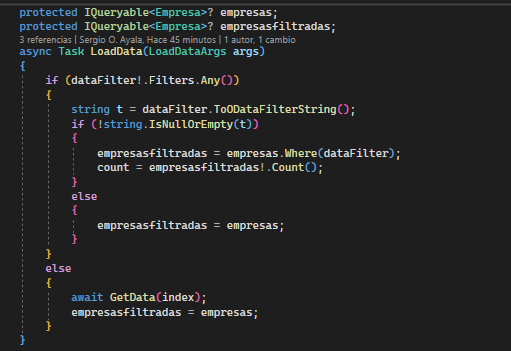
Thank you
I've tried to reproduce this using our demo however when the second filter is removed the DataGrid correctly showed the result:
Since such multiple selection filtering is created entirely using FilterTemplate you can debug your code to check what filters are applied.
The example you gave me "data filter page" is not using the "LoadData" event of the datagrid. And my example yes, that's why it's not the same.
I am loading my datagrid in the "LoadData" event. When i unselectec the second filter I can see that it is still in memory.
dataFilter.ToODataFilterString() shows one filter, the first.
I just realized that your image doesn't show the filter correctly either. Removing all the ids should reload the data into the grid. He's not doing it.
Hello, good morning. Is this demo available?
Thanks
Yes, the demo is still part of our DataFilter demos.
Thanks a lot for your response.