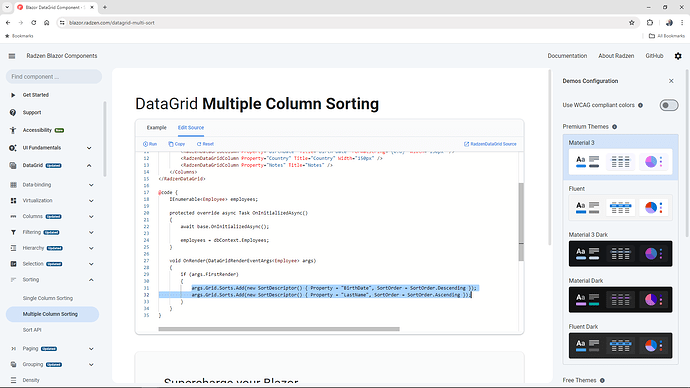Hello
I am trying to create a custom sort button separate for ascending,descending and call the OnSort method using a HeaderTemplate in a Radzen DataGrid. However, I've encountered an issue where the OnSort method is marked as internal, which means I don't have access to it. The method in question is:
internal async Task OnSort(EventArgs args, RadzenDataGridColumn column)
Here a code snippet , how I want to achieve it.
<HeaderTemplate>
<div class="rz-p-sm-1" style="display: flex; align-items: center;">
<span>First Name</span>
<RadzenButton Icon="arrow_upward" Click="@((args) => SortColumn(args,"FirstName", SortOrder.Ascending))" Text="SollAscending" Style="margin-left: 5px;" />
<RadzenButton Icon="arrow_downward" Click="@((args) => SortColumn(args, "FirstName", SortOrder.Descending))" Text="Sort Descending" Style="margin-left: 5px;" />
</div>
</HeaderTemplate>
private async Task SortColumn(EventArgs args, string columnName, SortOrder sortOrder)
{
dataGrid.SortOrder = sortOrder;
var column = dataGrid.ColumnsCollection.FirstOrDefault(c => c.Property == columnName);
if (column != null)
{
await dataGrid.OnSort(args, column)
}
}
Is there any other way to achieve custom sorting functionality in the Radzen DataGrid? Any suggestions would be greatly appreciated.
Thank you