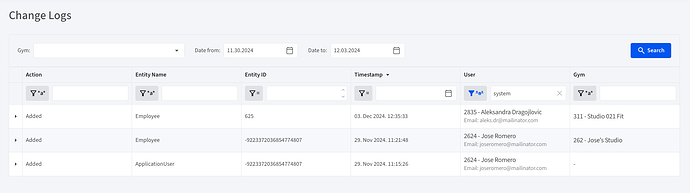Hi guys,
I have datagrid which contains columns that use Template in order to display mutlitple fields inside. One of the examples you can see on the screenshot below is for User column, where I display ID, full name and email.
What I'm trying to achieve is that filter works over all of those three fields, not only users name. I tried experimenting with FilterValueTemplate but I'm struggling to figure out how everything works and to basically have a custom method. It's fine if I have to create custom method logic, but I'm not sure how to define it.
I thought about using only simple filtering method, but it would be helpful for the user to have an option to exclude some results, like I did on the screenshot where I excluded system logs. So I'm trying to use this simple with menu filter.
Here is the screenshot of the UI
And here is my page code:
@page "/logs"
@attribute [Authorize]
@using Microsoft.AspNetCore.Authorization
@inject ApiService ApiService
<RadzenStack Orientation="Orientation.Horizontal" JustifyContent="JustifyContent.SpaceBetween" AlignItems="AlignItems.Center" class="rz-mb-5">
<h3>Change Logs</h3>
</RadzenStack>
<RadzenCard Variant="Variant.Outlined">
<RadzenStack Orientation="Orientation.Horizontal" JustifyContent="JustifyContent.SpaceBetween" AlignItems="AlignItems.Center" Gap="1.5rem;">
<RadzenStack Orientation="Orientation.Horizontal" Style="flex: 1;">
<RadzenStack Orientation="Orientation.Horizontal" AlignItems="AlignItems.Center" Gap="0.5rem;" Style="flex: 1; max-width: 400px;">
<RadzenLabel Text="Gym:" Component="Gym"/>
<RadzenDropDown Data="@gymsSearchFilterList" @bind-Value="@gymIdSearchFilter" TextProperty="Text" ValueProperty="Id" Name="Gym" Style="width: 100%;"
FilterCaseSensitivity="FilterCaseSensitivity.CaseInsensitive" FilterOperator="StringFilterOperator.StartsWith"
AllowFiltering="true" AllowClear="true" />
</RadzenStack>
<RadzenStack Orientation="Orientation.Horizontal" AlignItems="AlignItems.Center" Gap="0.5rem;">
<RadzenLabel Text="Date from:" Component="DateFrom"/>
<RadzenDatePicker @bind-Value="@dateFromSearchFilter" DateFormat="MM/dd/yyyy" Name="DateFrom"/>
</RadzenStack>
<RadzenStack Orientation="Orientation.Horizontal" AlignItems="AlignItems.Center" Gap="0.5rem;">
<RadzenLabel Text="Date to:" Component="DateTo"/>
<RadzenDatePicker @bind-Value="@dateToSearchFilter" DateFormat="MM/dd/yyyy" Name="DateTo"/>
</RadzenStack>
</RadzenStack>
<RadzenButton Click="Search" Icon="search" IsBusy="loadingData" ButtonStyle="ButtonStyle.Primary" Text="Search"/>
</RadzenStack>
</RadzenCard>
<RadzenDataGrid @ref="LogsGrid" IsLoading="loadingData" AllowFiltering="true" FilterMode="FilterMode.SimpleWithMenu"
FilterCaseSensitivity="FilterCaseSensitivity.CaseInsensitive" AllowPaging="true" PageSize="25"
AllowSorting="true" AllowColumnResize="true" ShowPagingSummary="@showPagingSummary"
PagingSummaryFormat="@pagingSummaryFormat" Data="@LogsList" TItem="EntityChangeLogDto"
ExpandMode="DataGridExpandMode.Single">
<Template Context="log">
@if (log.Changes.Count > 0)
{
<RadzenDataGrid AllowFiltering="false" AllowPaging="false" AllowSorting="false" Data="log.Changes"
ColumnWidth="200px" Density="Density.Compact" AllowAlternatingRows="false" class="rz-m-5">
<EmptyTemplate>
<p class="my-0 text-center rz-cell-data">No changes to display.</p>
</EmptyTemplate>
<Columns>
<RadzenDataGridColumn Property="PropertyName" Title="Property Name" />
<RadzenDataGridColumn Property="OldValue" Title="Old Value"/>
<RadzenDataGridColumn Property="NewValue" Title="New Value"/>
</Columns>
</RadzenDataGrid>
}
</Template>
<Columns>
<RadzenDataGridColumn Property="Action" Title="Action"/>
<RadzenDataGridColumn Property="EntityName" Title="Entity Name"/>
<RadzenDataGridColumn Property="EntityId" Title="Entity ID"/>
<RadzenDataGridColumn Property="Timestamp" Title="Timestamp" FormatString="{0:dd. MMM yyyy. HH:mm:ss}" SortOrder="SortOrder.Descending"/>
<RadzenDataGridColumn Property="UserId" Title="User">
<Template Context="log">
@if (log.UserId == null)
{
<RadzenText TextStyle="TextStyle.Body1" class="rz-mb-0">@log.UserFullName</RadzenText>
}
else
{
<RadzenStack Orientation="Orientation.Vertical" JustifyContent="JustifyContent.Center" Gap="0">
<RadzenText TextStyle="TextStyle.Body1" class="rz-mb-0">@($"{log.UserId} - {log.UserFullName}")</RadzenText>
<RadzenText TextStyle="TextStyle.Body2" class="rz-mb-0 rz-color-base-600">@($"Email: {log.UserEmail}")</RadzenText>
</RadzenStack>
}
</Template>
</RadzenDataGridColumn>
<RadzenDataGridColumn Property="GymName" Title="Gym">
<Template Context="log">
<RadzenText TextStyle="TextStyle.Body1" class="rz-mb-0">@($"{log.GymId} - {log.GymName}")</RadzenText>
</Template>
</RadzenDataGridColumn>
</Columns>
</RadzenDataGrid>
@code {
bool loadingData = false;
bool showPagingSummary = true;
string pagingSummaryFormat = "Page {0} of {1} <b>(total {2} records)</b>";
IList<EntityChangeLogDto> LogsList;
RadzenDataGrid<EntityChangeLogDto> LogsGrid;
// Search filters
long? gymIdSearchFilter;
List<ListItem> gymsSearchFilterList;
DateOnly dateFromSearchFilter;
DateOnly dateToSearchFilter;
protected override async Task OnInitializedAsync()
{
await base.OnInitializedAsync();
dateFromSearchFilter = DateOnly.FromDateTime(DateTime.Now).AddDays(-3);
dateToSearchFilter = DateOnly.FromDateTime(DateTime.Now);
gymsSearchFilterList = await ApiService.GetDataAsync<List<ListItem>>("gyms/list");
}
private async Task Search()
{
loadingData = true;
LogsList = await ApiService.GetLogs(gymIdSearchFilter, dateFromSearchFilter, dateToSearchFilter);
loadingData = false;
}
}