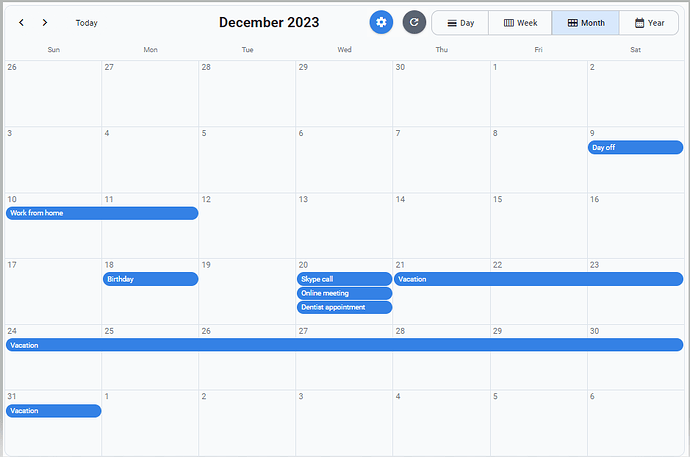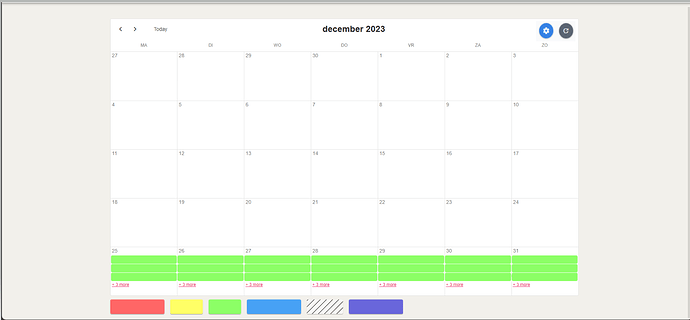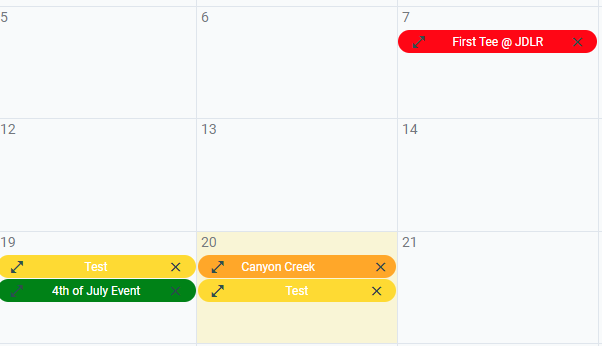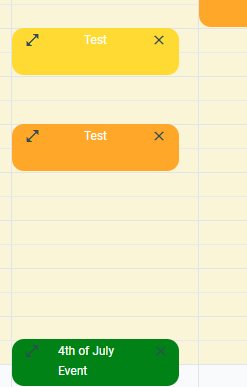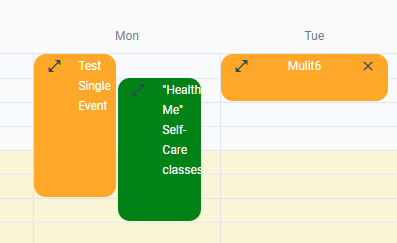Hi,
I was wondering if there is currently any option to add RadzenButtons to the RadzenScheduler as child content?
I am particularly interested in adding two buttons: one for managing settings and one to refresh/reset the scheduler.
In my mind, I envision something like this:
If this feature is currently unavailable, I would like to request it as an enhancement to the RadzenScheduler component.
I'm particularly keen on having the ability to introduce custom buttons to the scheduler, enabling me to trigger events. While the existing buttons are great, for my use case, I only require the MonthView button, allowing space for additional buttons that I currently lack. The envisioned functionality encompasses the capability to open dialogs or initiate other actions in response to these button clicks, streamlining the management of filters I would like to apply.
This enhancement would offer me greater flexibility to tailor the scheduler to my specific requirements (or for others who may also want to use filters on their schedulers).
Should you have any questions or need additional clarification, please feel free to reach out. I appreciate your consideration of this possible request.
Kind regards,