Hi, can someone tell me what are the CSS sections in standard.css that set the grid highlighting and selection colors?
Thanks!
Hi, can someone tell me what are the CSS sections in standard.css that set the grid highlighting and selection colors?
Thanks!
Hi @CGrantAnderson,
You can use your browser's developer tools to discover that easily. Here is how.
.rz-selectable .rz-datatable-even.rz-state-highlight .rz-cell-data,
.rz-selectable .rz-datatable-odd.rz-state-highlight .rz-cell-data {
color: #1151F3;
}
<span class="rz-cell-data">). This is the <td> element..rz-selectable .rz-datatable-even.rz-state-highlight > td,
.rz-selectable .rz-datatable-odd.rz-state-highlight > td {
background-color: rgba(114, 152, 248, 0.16);
}
background-color setting in the developer tools - this will remove the selected background of the row thus confirming this is indeed the CSS rule of our interest.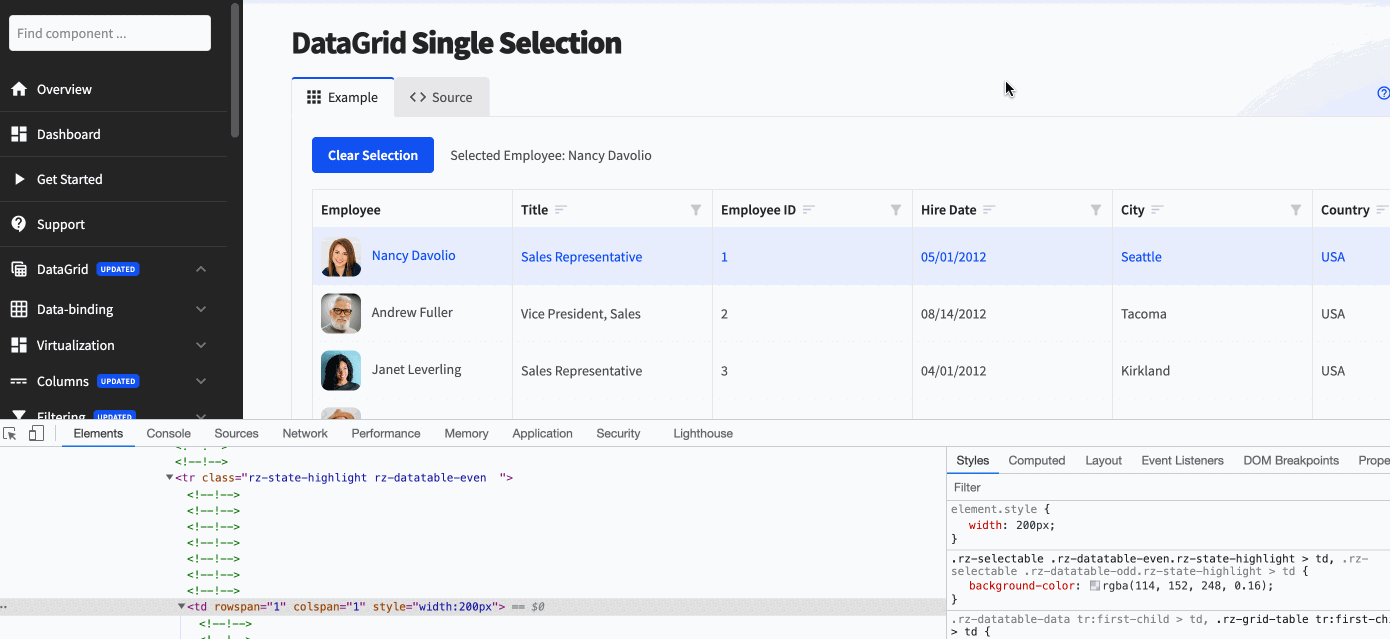
Now that we have found the two rules that define the default selection appearance we can override them by adding the same CSS selectors with different values. We must add them after including the CSS of the Radzen.Blazor theme otherwise the overriding will not work (or require the !important setting).
.rz-selectable .rz-datatable-even.rz-state-highlight .rz-cell-data,
.rz-selectable .rz-datatable-odd.rz-state-highlight .rz-cell-data {
color: red; /* the text color */
}
.rz-selectable .rz-datatable-even.rz-state-highlight > td,
.rz-selectable .rz-datatable-odd.rz-state-highlight > td {
background-color: green; /* the background color */
}
Thank you so much for your very detailed and useful reply! The "even" and "odd" threw me...I was looking for a row highlight or something.
This works! I very much appreciate your help! Thanks again!
Sorry for the beginner question but where can I find the including statement for the Radzen.Blazor theme?
And am I creating a new ccs file add my overrides?
Any help appreciated.