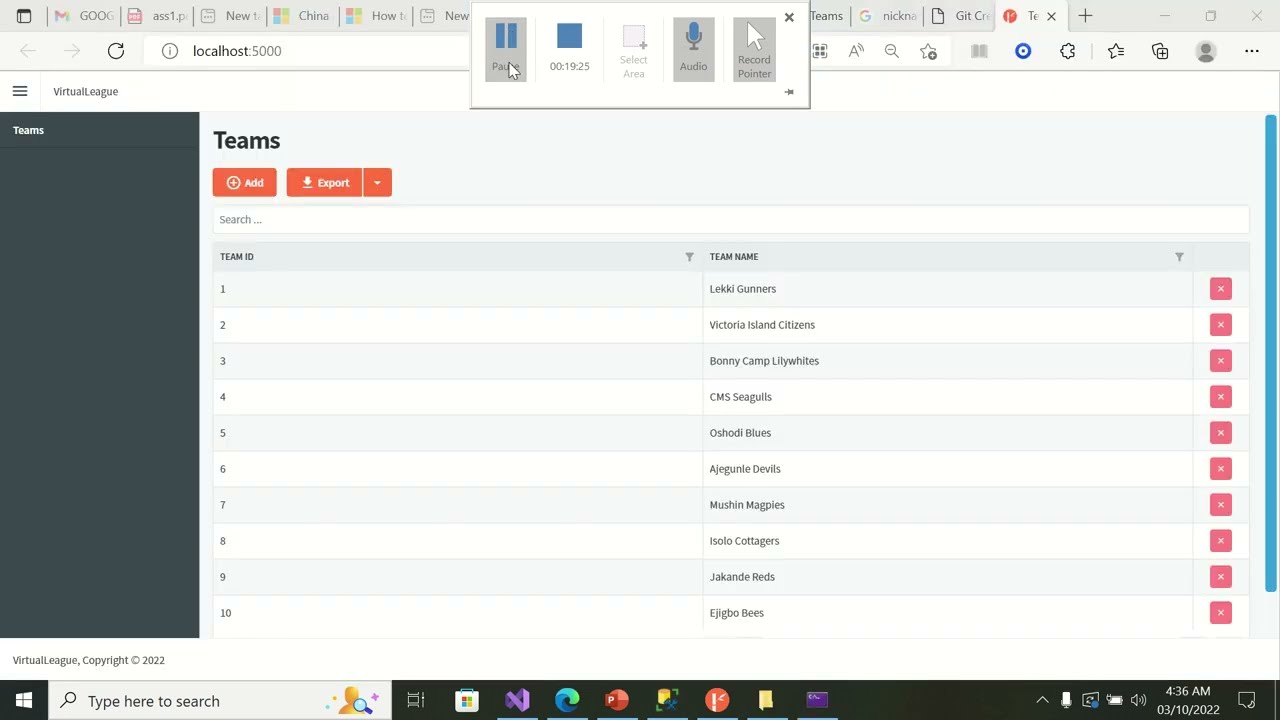In this video, I start creating a virtual football app first by creating the application database using SQL SERVER. Second I create a table to store the teams participating in the league. Next I scaffold crud pages for that table using RADZEN Professional. Third, I populate the teams table using the scaffolded add team dialog. Fourth I create table called Fixture Templates by importing data into SQL SERVER from a text file which you can view at FixtureTemplates.txt - Google Drive
Fifth, I scaffold crud pages for the Fixture Templates table using RADZEN Professional.
Sixth, I create a table to store data for the different league seasons.
Seventh, I scaffold crud pages for league season table using RADZEN Professional.
Eighth, I create a table to hold the results of virtual league football matches.
Ninth, I scaffold crud pages to store data for virtual football league matches using RADZEN Professional.
Tenth, I create tables for matchdays using SQL SERVER.
Eleventh, I scaffold crud pages for matchdays using RADZEN Professional.
Last, I run the generated Blazor Web Assembly App using the beta edition of RADZEN Blazor Studio.
Source code can be pulled from GitHub - benjaminsqlserver/VirtualFootballLeague
2 Likes