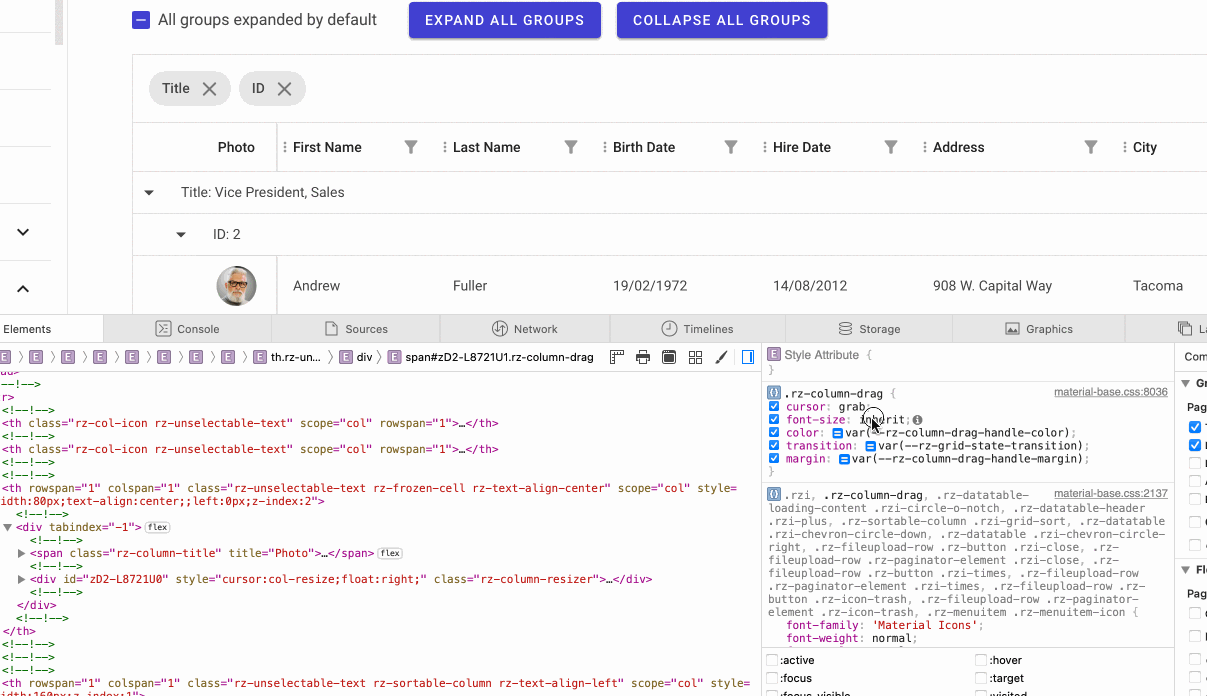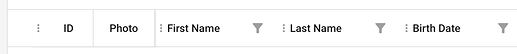Hi. i stuck for a while, and i'm a little bit frustrated ![]()
i tried to editing single cells background-color
when i try with template style backgroundcolor, online a small part around the text changes color.
i can see how it is done in docu (c# at the end) but i would like to change the background without "if code"
next problem, when i allow grouping:
the header color can not be separate from group header.
the 3 dots are way to big (on some pages)
i found the problem in materia.base.css where the font-size set to inherit. i can't change the style directly on my page.
I am afraid I don't understand much. Please elaborate.
Sorry, writing english is no problem, but explaining is hard ![]()
1.part
i can change the background color of the table th with --rz-grid-header-background-color
when i allow grouping there is a new field above (group header). i tried to change the background color, but there is no effect (--rz-group-hreader-background-color)
2.part
i try to change the background-color of a singe cell.
radzendatagridcolumn-template-span background-color
when i do this, only a small part around the text changes to color. not the whole cell.
3.part
when i allow group there are three dots next to coumn title. these dots are format in materia.base with font-size:inherit
its not possible (for me) to change the font-size.
i hope you understand better now ![]()
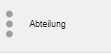
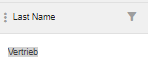
There is no such CSS variable. Group headers use --rz-grid-header-background-color. You have to use CSS to change that
.rz-group-header {
background: red;
}
Check our conditional formatting demo. You can also use your browser's developer tools to find why things don't work the way you expect (there is a padding in this case).
Why do you want to change the font-size? They look perfectly normal by default.
Still you can do anything with CSS
.rz-column-drag {
font-size: 14px;
}
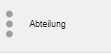
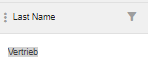
the dots look different without adding any style to font ![]()
but anyway, thx for your help. i will try
Sorry, but that doesn't work. The css has no changes to the grid table. Items before or after the grid are effected, but the radzen grid shows no effect ![]()
Use your developer tools to find why the CSS rules don't apply (it is usually CSS specificity or the rules are not included in the page at all). You can try applying !important if you don't want to deal with CSS specificity.
.rz-column-drag {
font-size: 14px !important;
}
BTW I am sure they work as I tested every one of them.