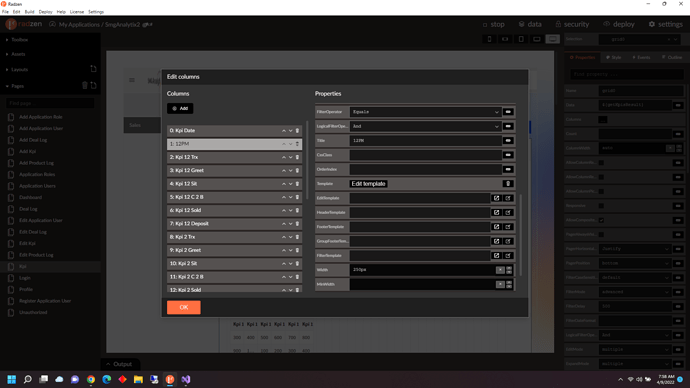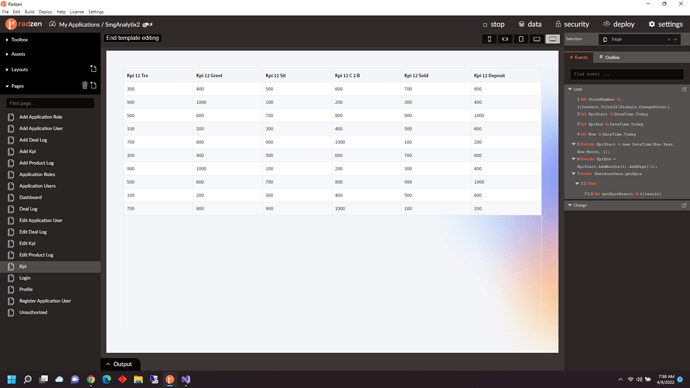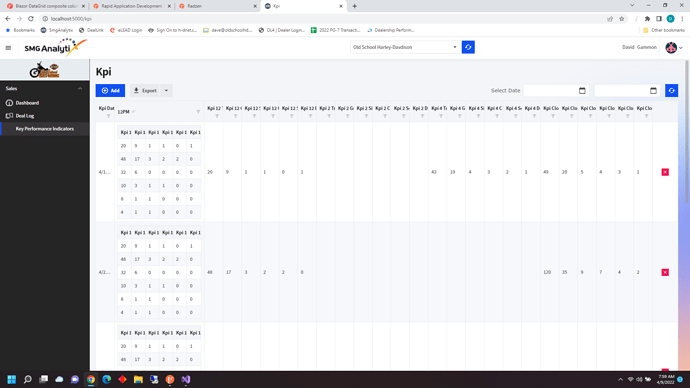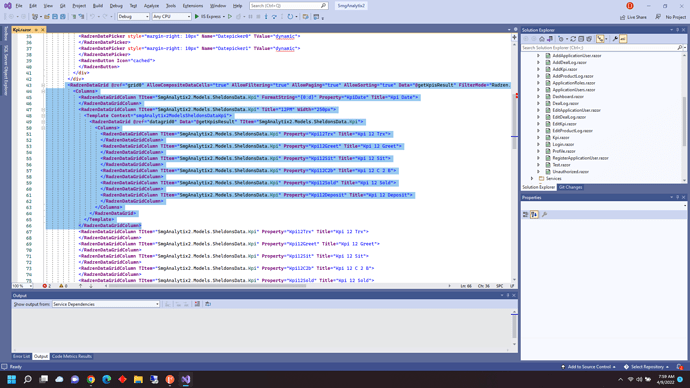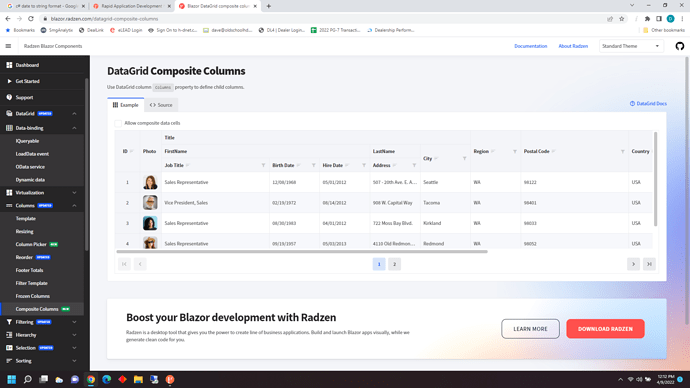Not able to make this work. I have a table called KPI (Key Performance Indicators) which holds data for certain time frames (12pm, 2pm, 4pm and Close) which I use to report store traffic each day. I am trying to use Composite Columns to create headers for 12pm, 2pm, 4pm and Close with the detail lines in child columns. I tried to use the template function of datagrid, which gives me the desired columns, but re-displays all rows in the template. I have tried to follow the example, but the only way to do child columns (as far as I can see), is to manually code them. Problem is, my manual code changes to the razor page just get ignored. Don't know what I am doing wrong here.
If I change the code to match your example and run it in visual studio, it works, but if I open it back up in radzen, it converts it back to the template form and I lose the change. Do I need to put this page in the ignore list? I guess I don't understand why (if its a datagrid feature) that I need to put this in the ignore list??