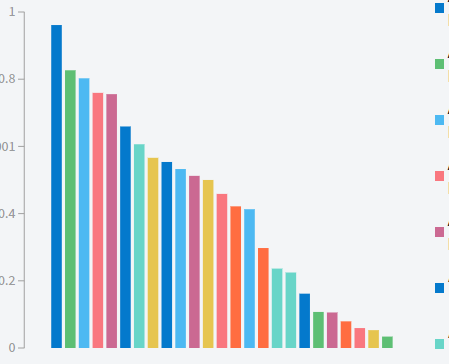Just a side note for potential future people - I was able it imitate the behavior I was looking for.
Example Pic:
<RadzenChart Style="height: 400px; width: 750px;">
@foreach (var item in this.inventories.OrderByDescending(x => x.Amount))
{
<RadzenColumnSeries Data="new List<TestClass>() { item }" CategoryProperty="Name" Title="@item.Name" ValueProperty="Amount" TItem="TestClass"
StrokeWidth="8" Stroke="@(this.fills[item.Index])" Fill="@(this.fills[item.Index])" />
}
<RadzenColumnOptions Margin="1" Radius="5" />
<RadzenCategoryAxis Visible="false" Padding="65" />
</RadzenChart>
Essentially set the padding of the category axis high to bring the columns closer than I changed the stroke width to make the columns a bit thicker to see.
I had to use my own property for the colors because after the 8th column their color wheel ends and it displays the rest of them as black instead of repeating the colors (I used the same colors they have by default) (I realize some of the colors repeat next to each other that is because I lazily set the colors based on order of object creation).
I had to set the fill and stroke property because they deal with different parts of the column (inside and outside respectably).