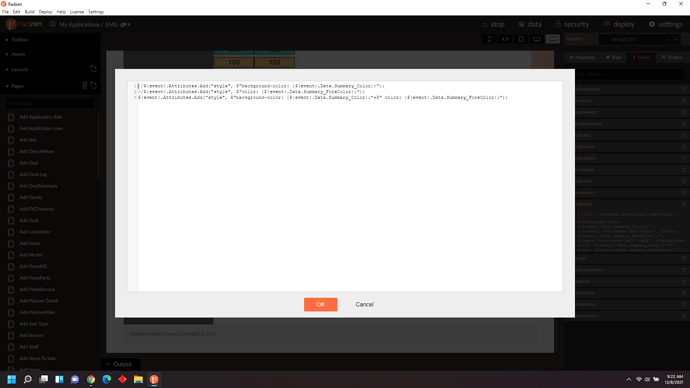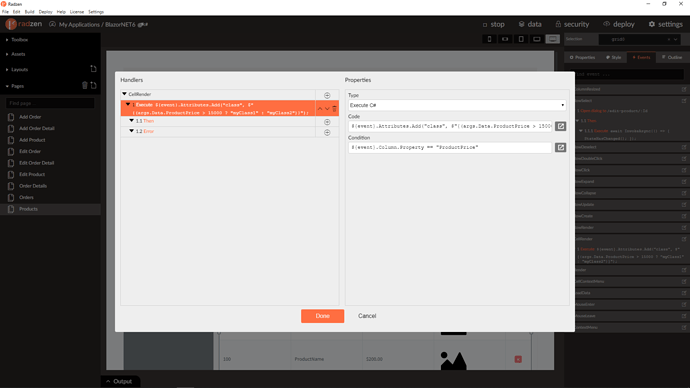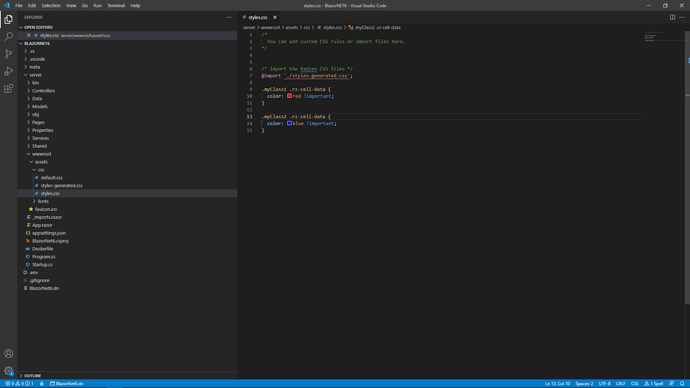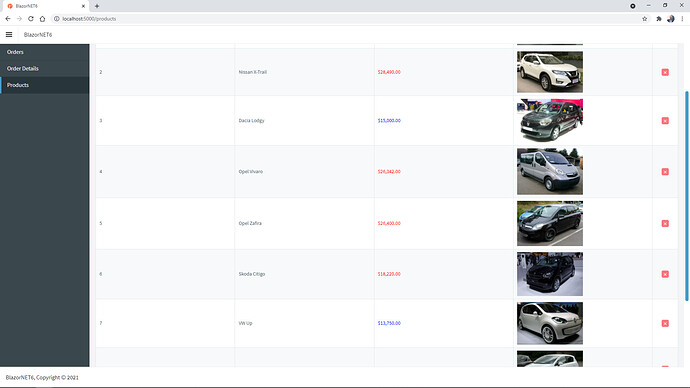Yes, I have duplicated that for other parts of my application, in this case, the colors represent staff members that can change constantly. When a new staff member is add, they are assigned a color, which I then need to access and change the color of the row. I can do this no problem, but when the color is dark, I need to assign a light color to the text. I can accomplish this fine in a calendar, but does not work the same way in the grid. So far I can change the background-color, but not the text (fore color).
args.Attributes.Add("style", $"background-color: {args.Data.Schedule_Color};"+$" color: {args.Data.Schedule_ForeColor};");
works perfectly in a calendar, but when I apply the same format to a grid cellrender, it only changes the background-color, not the text color.
If I create a css class, I would have to add a new class everytime I added staff.
${event}.Attributes.Add("style", $"background-color: {${event}.Data.Summary_Color};");
this works to change the background color, but when I add color it ignores the text color
${event}.Attributes.Add("style", $"background-color: {${event}.Data.Summary_Color};"+$" color: {${event}.Data.Summary_ForeColor};");
does not work
${event}.Attributes.Add("style", $"background-color: {${event}.Data.Summary_Color}; color: {${event}.Data.Summary_ForeColor};");
does not work
even just trying to change the text color
${event}.Attributes.Add("style", $"background-color: {${event}.Data.Summary_Color}; color: {${event}.Data.Summary_ForeColor};");
does not work.
I need help with the right combination to get this formula to work.