Hi,
How can I change the font in the Radzen Blazor Studio editor (make it bigger)? I mean the development environment itself (not the components). I can't find such a setting...
Hi,
How can I change the font in the Radzen Blazor Studio editor (make it bigger)? I mean the development environment itself (not the components). I can't find such a setting...
We can easily add global zoom like this:
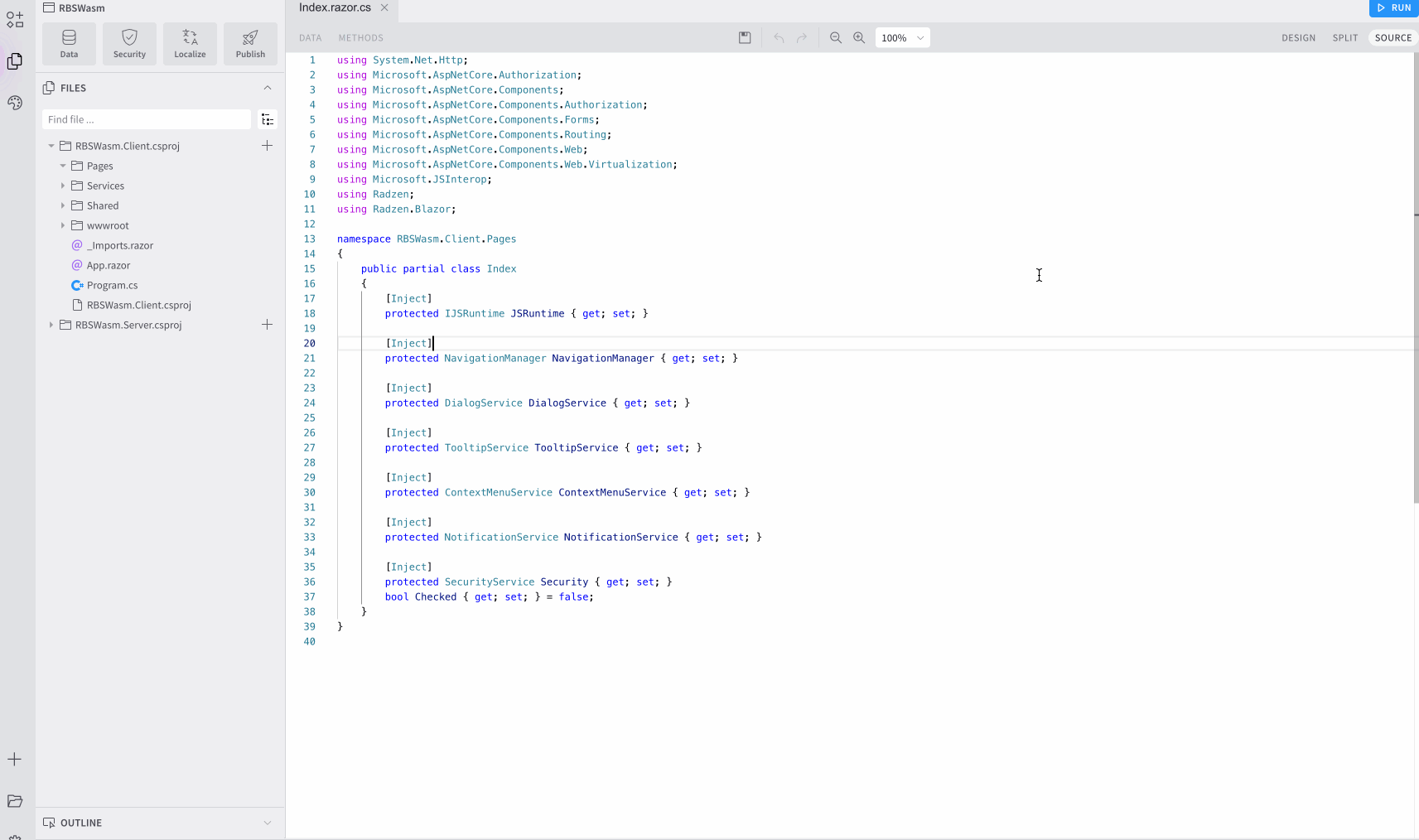
What combinations of buttons (or mouse) do I need to press to make this happen? Or do you mean that this could be added in the future?