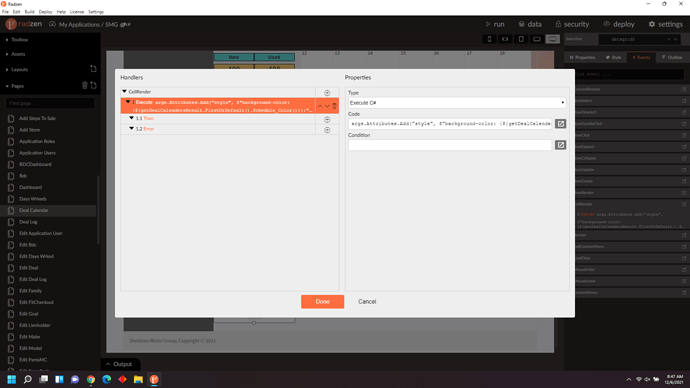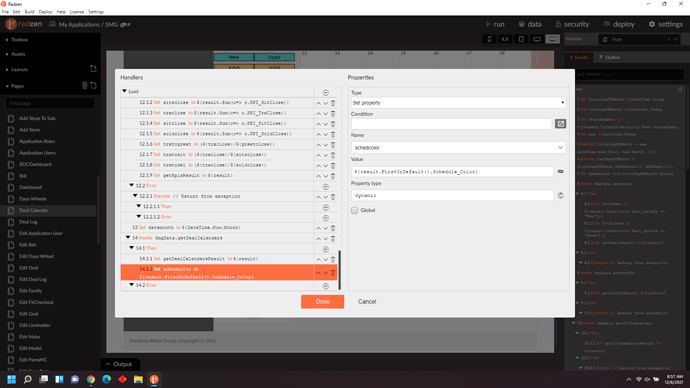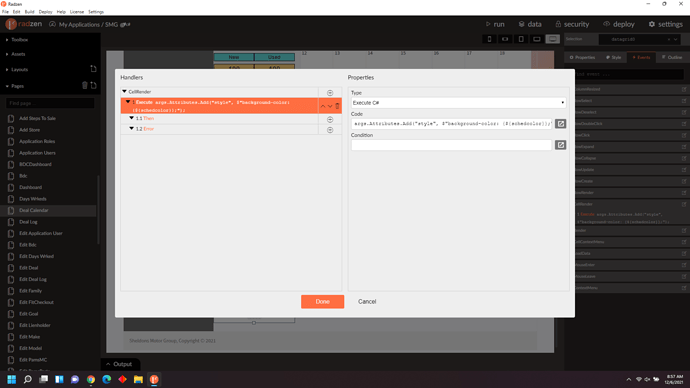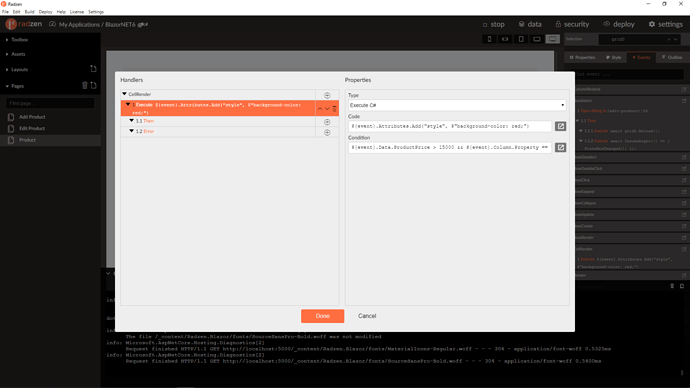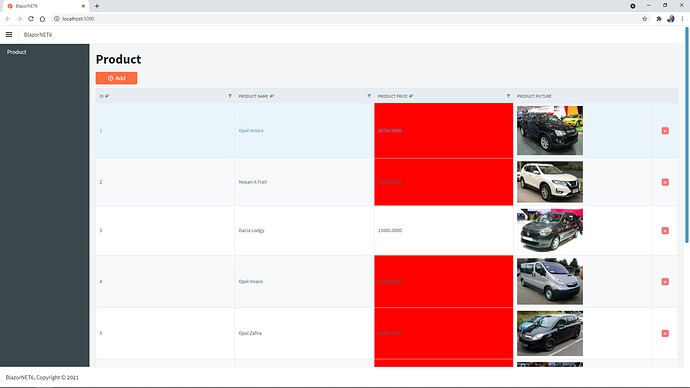Is there a way to change the color of a datagrid row based on a value in a cell in the row.
I have a table called dealcalendar with a column called schedule_color which contains an RGB for the color I want to assign to that row.
I have used the other examples here to color code other datagrids, but in this case, I want to do it based on the column value but I can't seem to access the data.
Here is the formula I have tried without success (if I assign the color manually it works fine)
Code is inserted in cellrender
args.Attributes.Add("style", $"background-color: {${getDealCalendersResult.FirstOrDefault().Schedule_Color()}};");
Any help is appreciated
PS I also tried creating a property that pulled the column value from ${result}
and put that in the cellrender formula
but that just gets the last color value