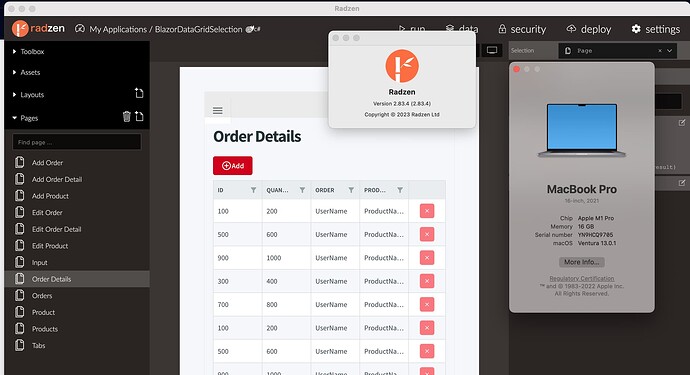I noticed it is an app meant to run on intel machines, but I'm curious to know if I can create an app on m2 chip as well? It opens fine, but whenever I hit the create button it does nothing, even with the .net version installed (6 and 7). Do I have to use the Radzen Blazor Studio version instead since it is meant for m1 chip? I use a Macbook Pro M2 model with the latest OS version (Ventura 13.2).
Hi @BustosAndrew,
We are successfully running Radzen on M1 mac (the one I am currently using) via Rosetta. Not sure why it won't work on M2 and can't really test that.
Only Radzen Blazor Studio has a native M1 build.
I ran into a similar problem on a LG Gram running Windows 11. I figured out that I needed to run as admin to be able to create a new project. I'm not sure if I need to open radzen with sudo on my Mac to create a new project. Also, on the Mac, it couldn't recognize that either .net versions were already installed. @korchev
The main issue is that it's not detecting the installed .net versions, even if opened with sudo.
Can you show us the output of running dotnet --info?
.NET SDK:
Version: 7.0.101
Commit: bb24aafa11
Runtime Environment:
OS Name: Mac OS X
OS Version: 13.2
OS Platform: Darwin
RID: osx.13-x64
Base Path: /usr/local/share/dotnet/x64/sdk/7.0.101/
Host:
Version: 7.0.1
Architecture: x64
Commit: 97203d38ba
.NET SDKs installed:
6.0.101 [/usr/local/share/dotnet/x64/sdk]
7.0.100 [/usr/local/share/dotnet/x64/sdk]
7.0.101 [/usr/local/share/dotnet/x64/sdk]
.NET runtimes installed:
Microsoft.AspNetCore.App 6.0.1 [/usr/local/share/dotnet/x64/shared/Microsoft.AspNetCore.App]
Microsoft.AspNetCore.App 7.0.0 [/usr/local/share/dotnet/x64/shared/Microsoft.AspNetCore.App]
Microsoft.AspNetCore.App 7.0.1 [/usr/local/share/dotnet/x64/shared/Microsoft.AspNetCore.App]
Microsoft.NETCore.App 6.0.1 [/usr/local/share/dotnet/x64/shared/Microsoft.NETCore.App]
Microsoft.NETCore.App 7.0.0 [/usr/local/share/dotnet/x64/shared/Microsoft.NETCore.App]
Microsoft.NETCore.App 7.0.1 [/usr/local/share/dotnet/x64/shared/Microsoft.NETCore.App]
Other architectures found:
None
Environment variables:
Not set
global.json file:
Not found
Learn more:
https://aka.ms/dotnet/info
Download .NET:
https://aka.ms/dotnet/download
Why is the architecture reported as x64? This seems wrong - it should be arm64. Here is how the output on M1 looks like:
Runtime Environment:
OS Name: Mac OS X
OS Version: 13.0
OS Platform: Darwin
RID: osx.13-arm64
Base Path: /usr/local/share/dotnet/sdk/7.0.101/
Host:
Version: 7.0.1
Architecture: arm64
Commit: 97203d38ba
I’m not sure. I think that’s the way it is for M2 chip. Actually let me check again.
My apologies. I mistakenly downloaded x64 instead of arm64. Everything works now.
No, worries! Glad it worked out in the end.