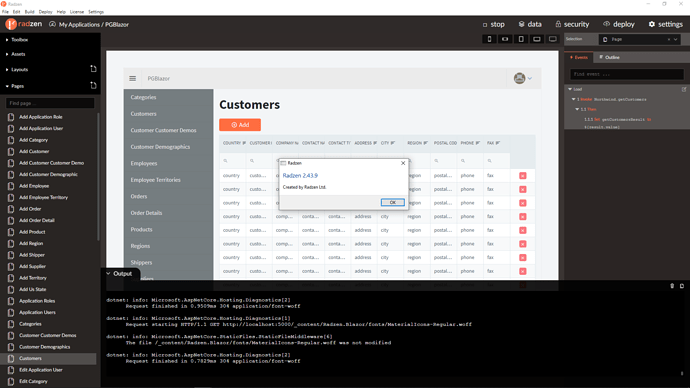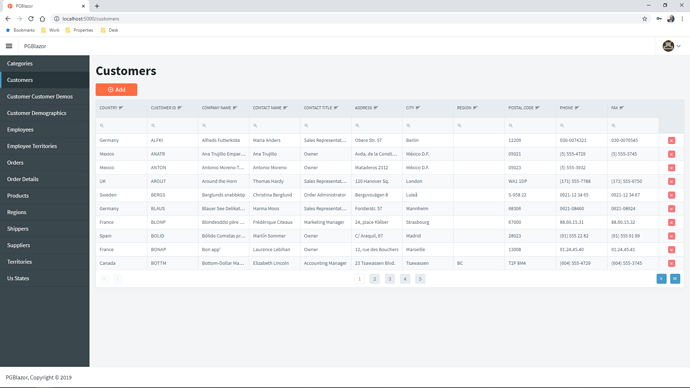I am running Radzen 2.43.9 on Windows 10.
- I created a fresh Blazor project.
- Added a new page called Homepage and the project runs and I can preview it in the browser.
When I add a new Postgresql datasource and try to run the project, I get the following error:
NOTE: Doesn't appear to be a problem when I create a new Angular project.
dotnet: Pages\Homepage.razor.designer.cs(10,14): error CS0234: The type or namespace name 'Models' does not exist in the namespace 'Vqapoc' (are you missing an assembly reference?) [C:\Users\ssingh\Documents\RadZen\VQAPOC\server\Vqapoc.csproj]
Shared\LoginLayout.razor.designer.cs(9,14): error CS0234: The type or namespace name 'Models' does not exist in the namespace 'Vqapoc' (are you missing an assembly reference?) [C:\Users\ssingh\Documents\RadZen\VQAPOC\server\Vqapoc.csproj]
Shared\MainLayout.razor.designer.cs(9,14): error CS0234: The type or namespace name 'Models' does not exist in the namespace 'Vqapoc' (are you missing an assembly reference?) [C:\Users\ssingh\Documents\RadZen\VQAPOC\server\Vqapoc.csproj]
Shared\LoginLayout.razor(5,14): error CS0234: The type or namespace name 'Models' does not exist in the namespace 'Vqapoc' (are you missing an assembly reference?) [C:\Users\ssingh\Documents\RadZen\VQAPOC\server\Vqapoc.csproj]
Pages\Homepage.razor(8,14): error CS0234: The type or namespace name 'Models' does not exist in the namespace 'Vqapoc' (are you missing an assembly reference?) [C:\Users\ssingh\Documents\RadZen\VQAPOC\server\Vqapoc.csproj]
Shared\MainLayout.razor(5,14): error CS0234: The type or namespace name 'Models' does not exist in the namespace 'Vqapoc' (are you missing an assembly reference?) [C:\Users\ssingh\Documents\RadZen\VQAPOC\server\Vqapoc.csproj]
dotnet:
dotnet: The build failed. Fix the build errors and run again.
dotnet: watch : Exited with error code 1
dotnet: watch : Waiting for a file to change before restarting dotnet...