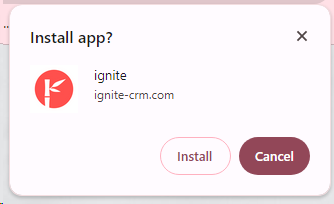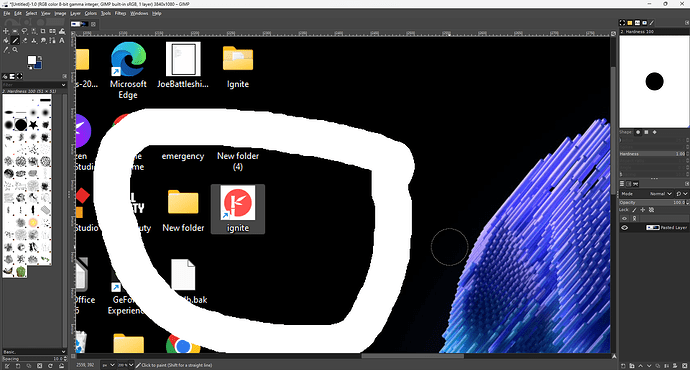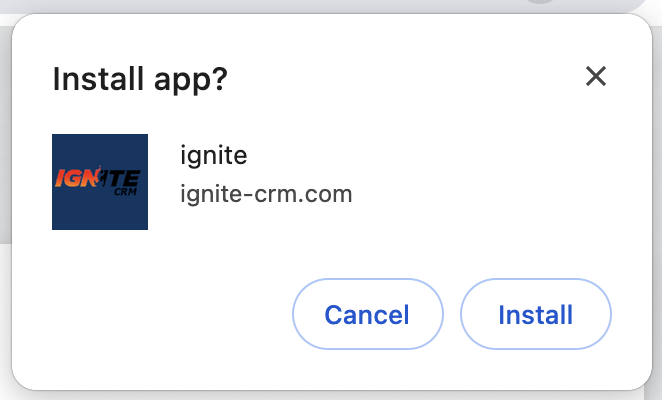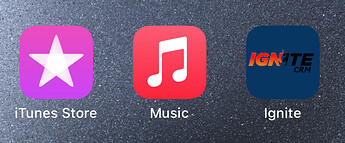I have a blazor .net 8 web app in auto mode. Everything works great except I can't seem to change the PWA icon. I added my icon (512x512), updated the manifest.json and I still get the radzen image. Any ideas?
There is no support for .NET8 in Radzen IDE, are you using by chance Radzen Blazor Studio?
So Sorry, did I select the wrong topic...My apologies. Yes, Radzen Blazor Studio...
Where do you get the radzen image displayed? If it is in a browser, have you cleared the browser's cache?
no, if you click on the Install option (really only interested in this for mobile), it shows the Radzen Icon...
then when it saves the shortcut to the desktop...same thing...
I just want my icon to display...
Perhaps the local manifest hasn't been checked for changes - How Chrome handles updates to the web app manifest | Articles | web.dev.
This is how it looks on my side in desktop Chrome and iOS:
Both favicon.ico and icon-512.png files do not contain the Radzen logo.
Also, it is generally a good idea when updating graphics to either rename or append a dummy query string value icon-512.png?v=2 to avoid caching issues:
<link rel="apple-touch-icon" sizes="512x512" href="icon-512.png?v=2">
ok, I see it now...new to PWA...thanks for the insight!